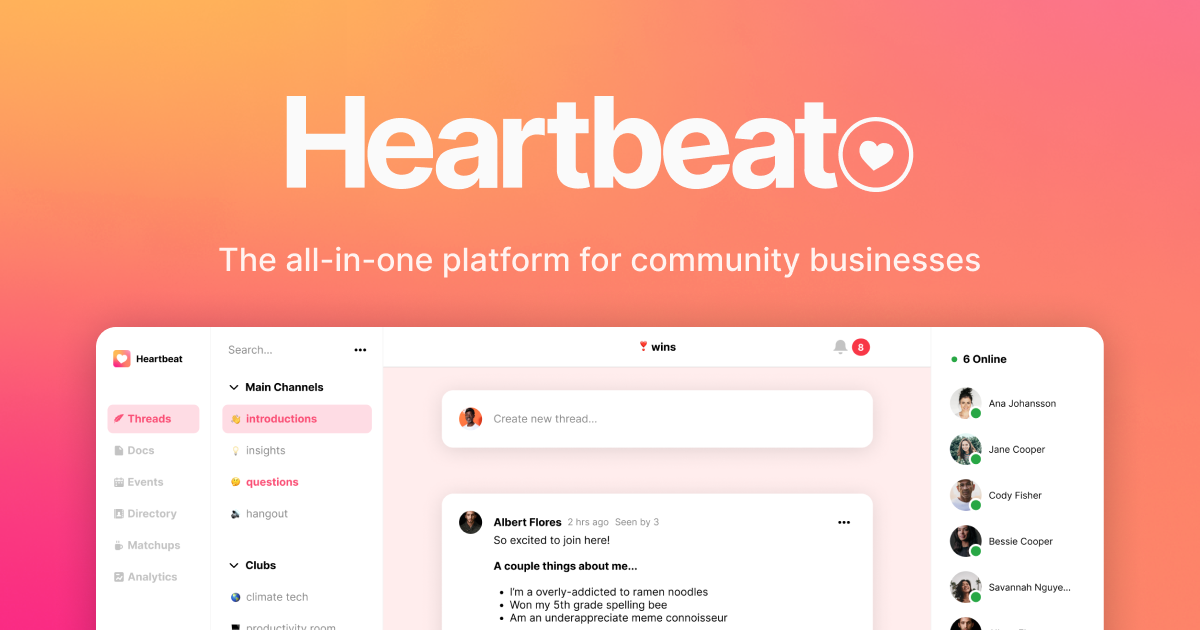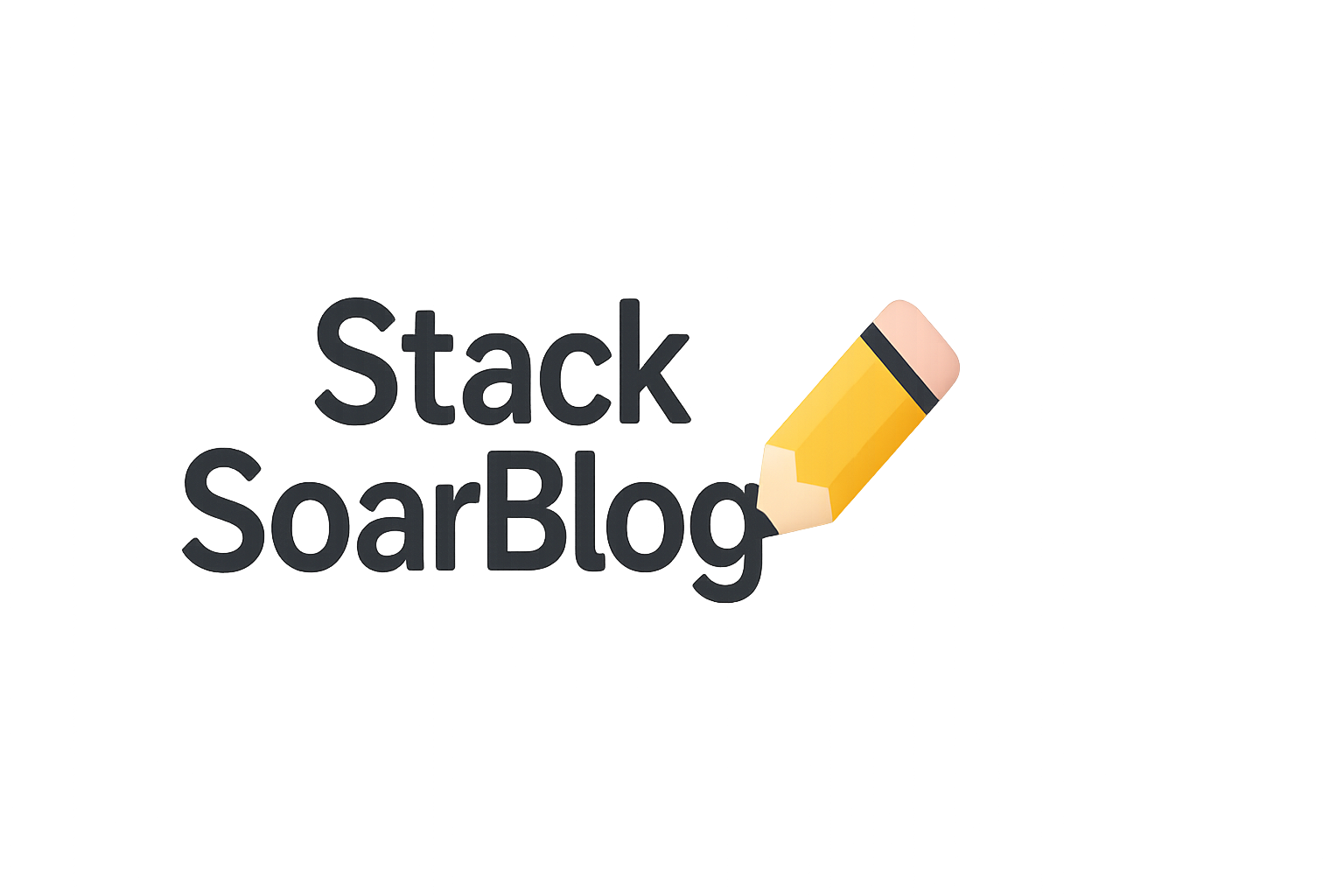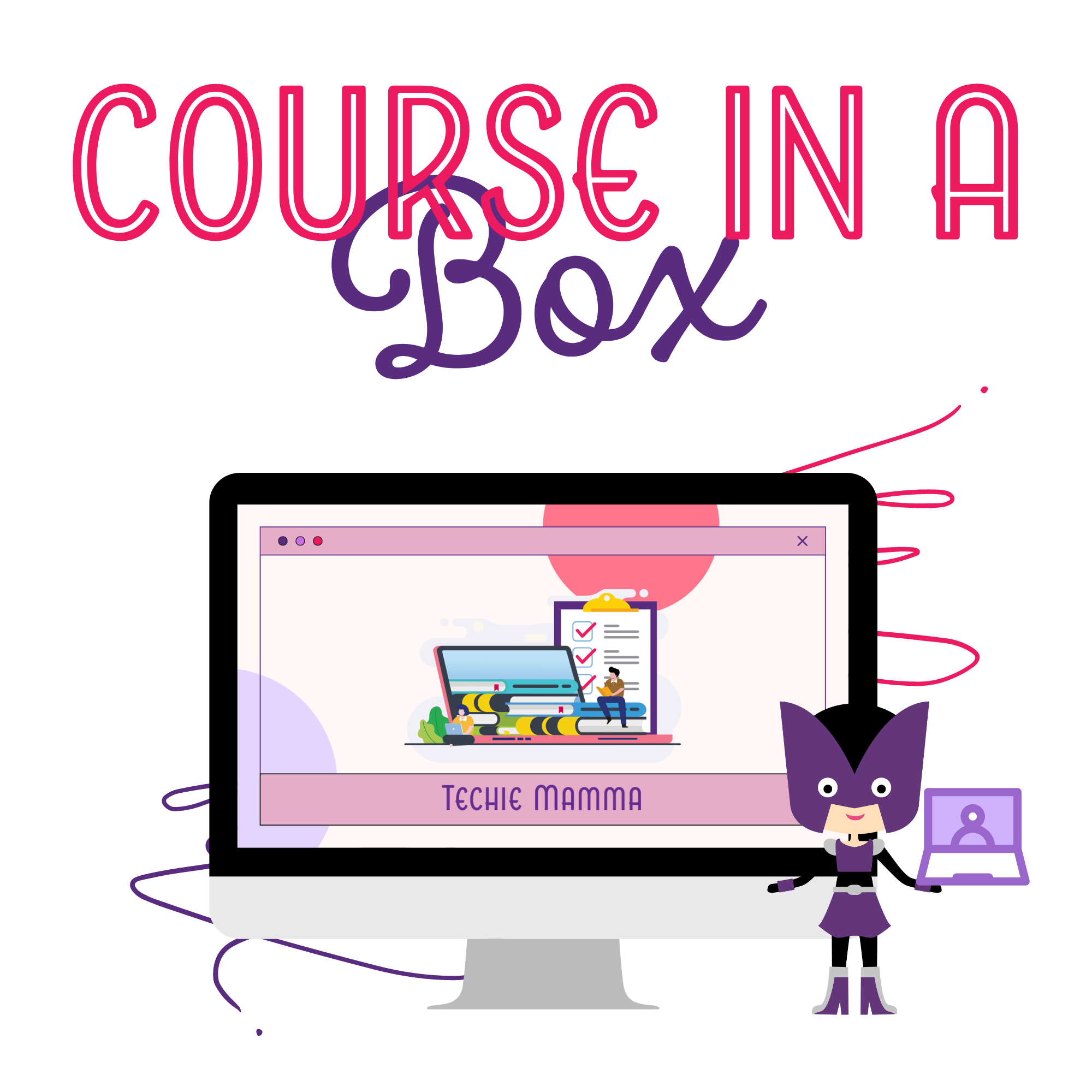Create Awesome Reminders in MemberPress!
MemberPress is a popular and powerful membership management system plugin for WordPress that makes it easy to accept member payments and manage your members. MemberPress also offers reminders that will send automated emails out when specific events are about to, or have already happened.

When you buy through links on our site, we may earn a small commission at no additional cost to you. As an Amazon Affiliate I earn from qualifying purchases. I only recommend products and services that I think will help you on your Mompreneur journey and all opinions expressed here are our own. You can read my full disclaimer here.
First published July 25, 2021 at https://techiemamma.com/create-awesome-reminders-in-memberpress/

MemberPress allows you to send out automated emails to members when different events are about to happen. There are several reminder types including signup, payments, and renewals.
MemberPress also has a credit card expiration reminder. MemberPress can be used to send out automated emails for any event you want! Checkout the full list of available reminders:
- Signup – After Signup & Abandoned Signup
- Renewals – Before & After Subscription Renewal
- Expiration – Before & After Subscription Expiration
- Credit Card Expiration – Before & After credit card expires
MemberPress Reminders in Action
MemberPress’s reminders are an excellent way of ensuring that members know about their upcoming deadline and do not forget it. The email sent by MemberPress will have the subject and content and can all be configured via the WordPress Dashboard. Administrators have ultimate control with Triggers that can specify exactly when each reminder will be sent out. MemberPress Reminders are a great way of keeping your members happy and ensuring that they don’t forget about their upcoming event.
Are you ready design, develop and run an engaging online course?
Creating a Reminder
As with all things in MemberPress, setting up new reminders only takes a couple of clicks. To create a new reminder navigate to MemberPress > Reminders > Click the “Add New” button to begin.
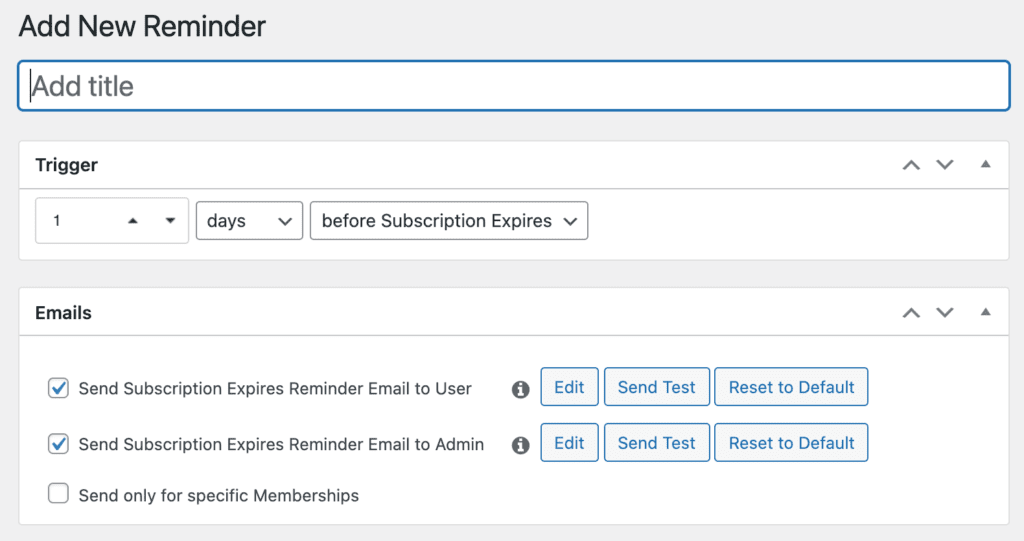
Triggers
Triggers allow you to set the specific time when the email will be sent. Triggers can be set to hours, days, weeks, months, or years. Date triggers combined with triggers for the event are combined to form your trigger.
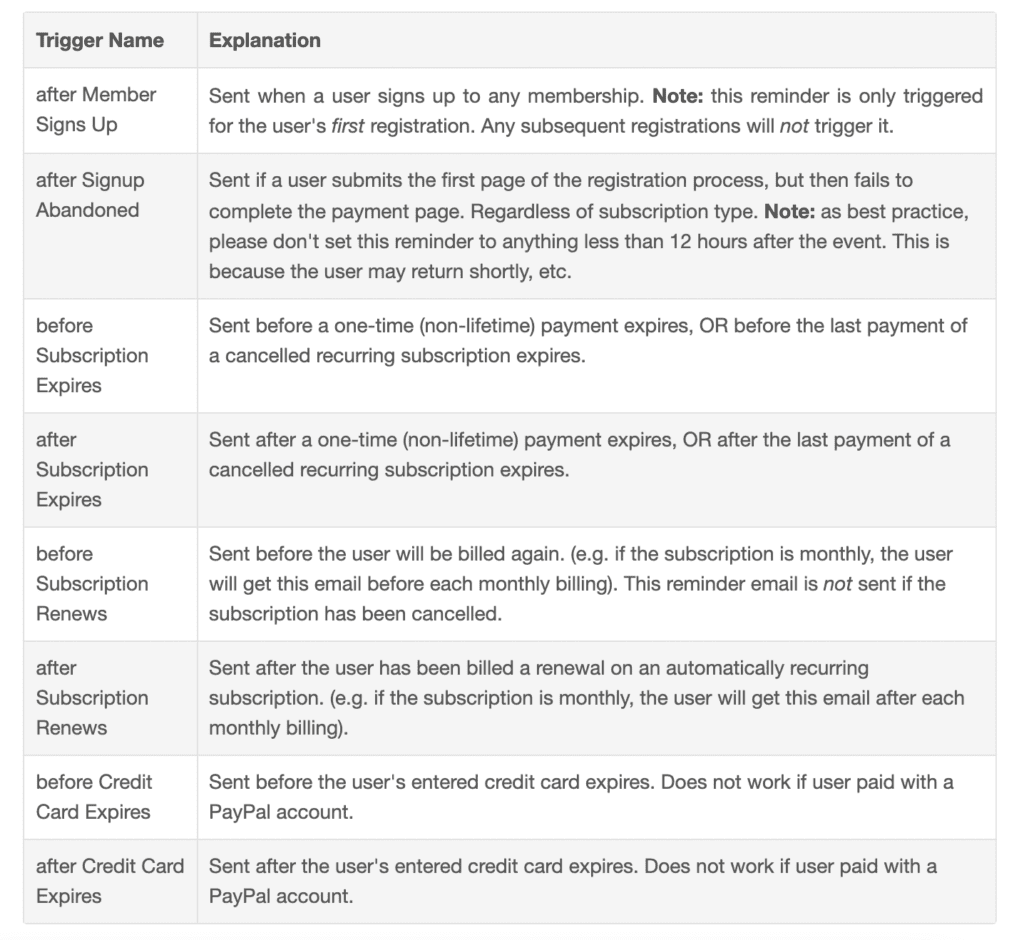
Emails
The administrator can also enable reminders for specific users and/or administrators. When running a site with multiple memberships, a specific membership can also be triggered for a specific reminder. Everything can be customized, send a different abandon email to someone who is looking to sign up for membership 1 or membership 2.
The content of the emails is completely editable and a long list of parameters can be inserted so that the user will get specific information unique to them.
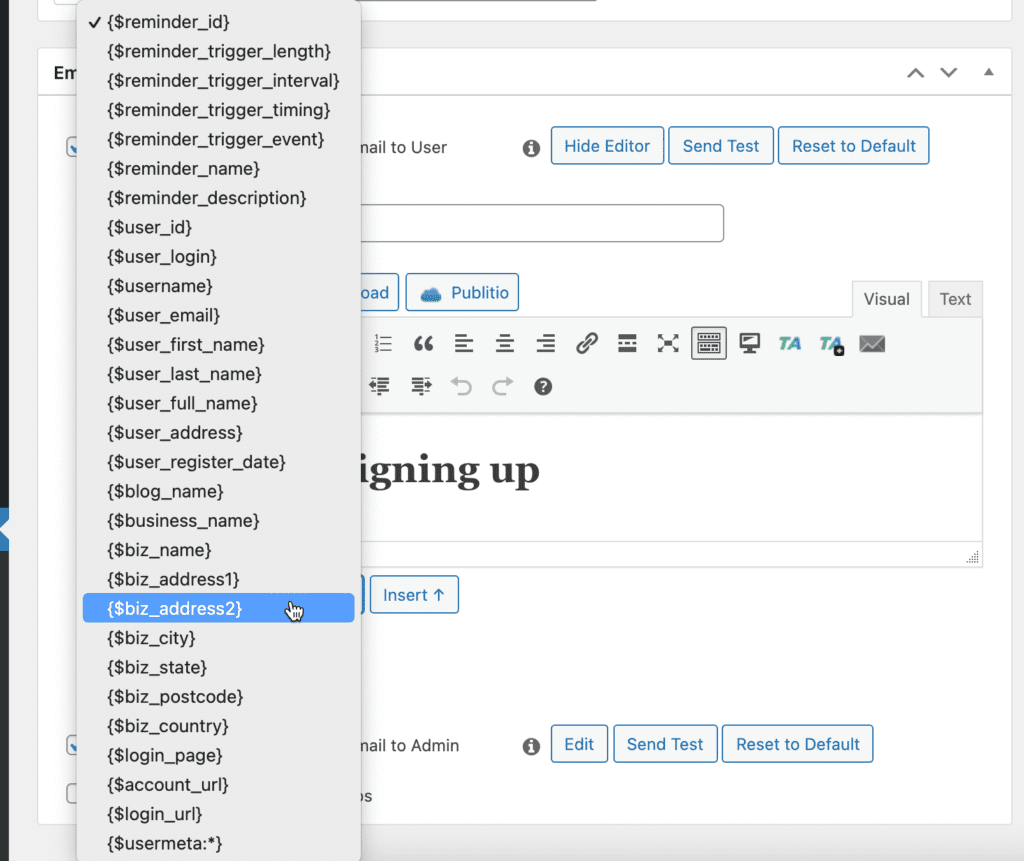
Once you set the reminder, you can send a test email to see what the reminder will look like in action. For every reminder you can edit specifically the email that goes to the administrator and the user (or uncheck the checkbox to remove them completely).

Your Tech Angel
Choose The Plan For You & Your Business
An innovative new membership that allows members to get a personal response to your questions every month. Your questions, community, personal support and mentorship.
—Ask Cousett YOUR weekly questions + Monthly Office Hours + Video Library—
Edit Reminders
It is easy to edit reminders as well. Simply navigate to MemberPress > Reminders > Edit Button to change the reminder’s settings.
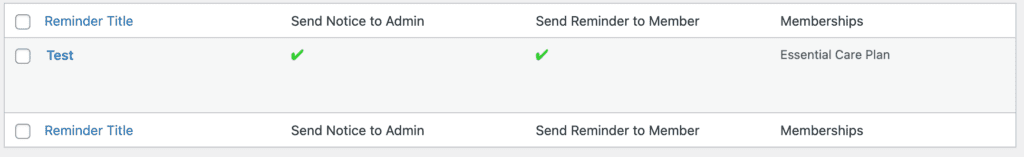
What to Send in a Reminder
What you send in the reminder can be just about anything. Completely up to you. Think about the specific thing a user might need at a certain time. You could send:
- a link with information to your event details. This is great for long form content such as videos, PDFs, and presentations. Just don’t forget about adding in an explanation of what you want them to do once they have opened up the link!
- anniversary emails, congratulating the user on how far they have come (use the subscription renewal trigger).
- a friendly reminder if a user abandons the registration process. Maybe even with a juicy can’t miss coupon.
Reminders are important at every step of the membership, to motive users to be involved, to keep users informed about the status of their payments, and to celebrate wins.
👉🏼👉🏼👉🏼 Let Me Be Your 😇 Tech Angel 😇 👈🏼👈🏼👈🏼
Get Personalized Answers to All Your Questions Every Month
Three Levels Starting at just $9 / month -- Become a Member
Video
The following video is by MemberPress showing how to set reminders up.
What reminders are you going to send to your members?
Online learning offers educational opportunities to people who can't attend a traditional classroom.
Further Reading, Tools, and Resources
Read Next





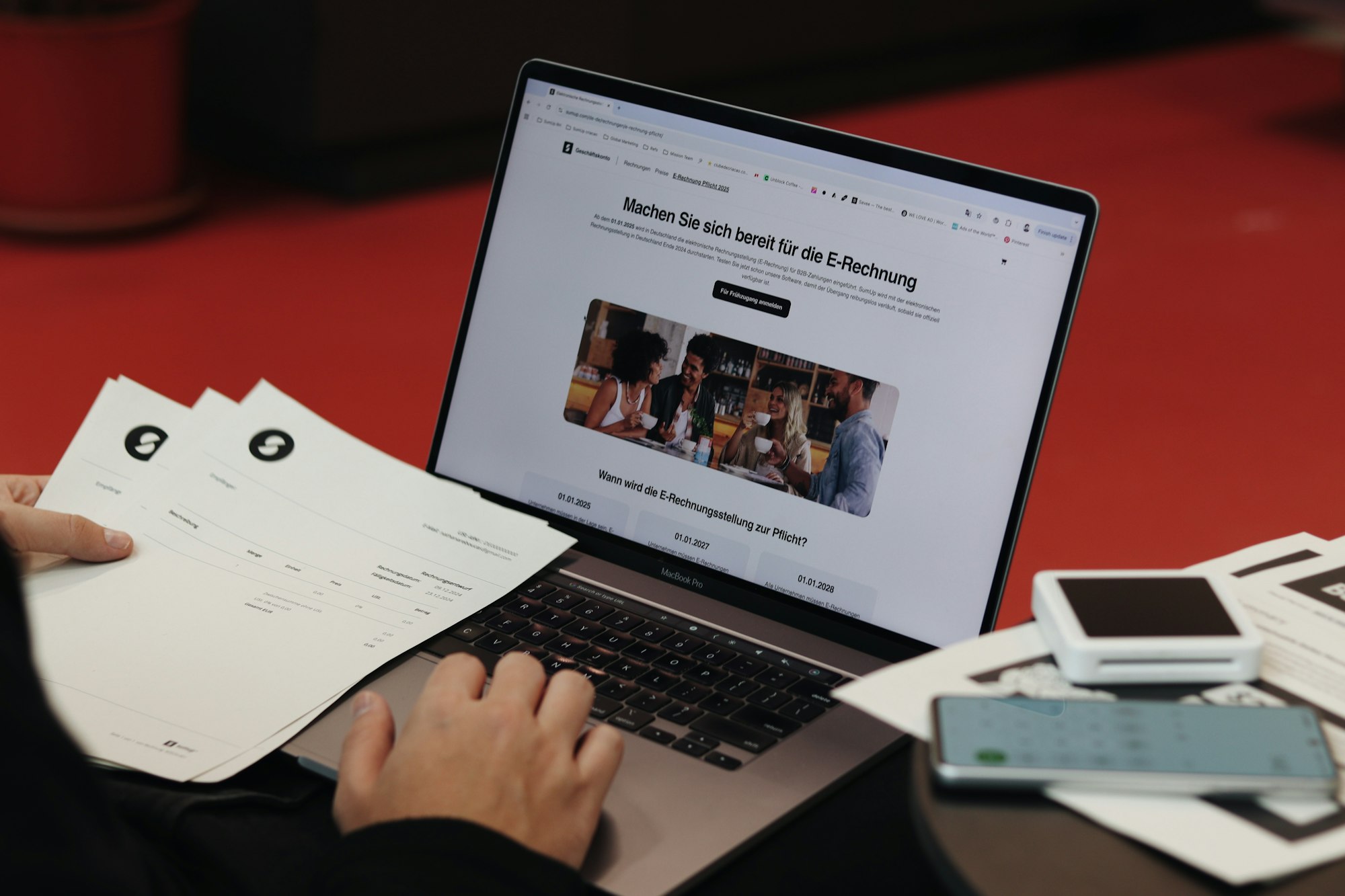
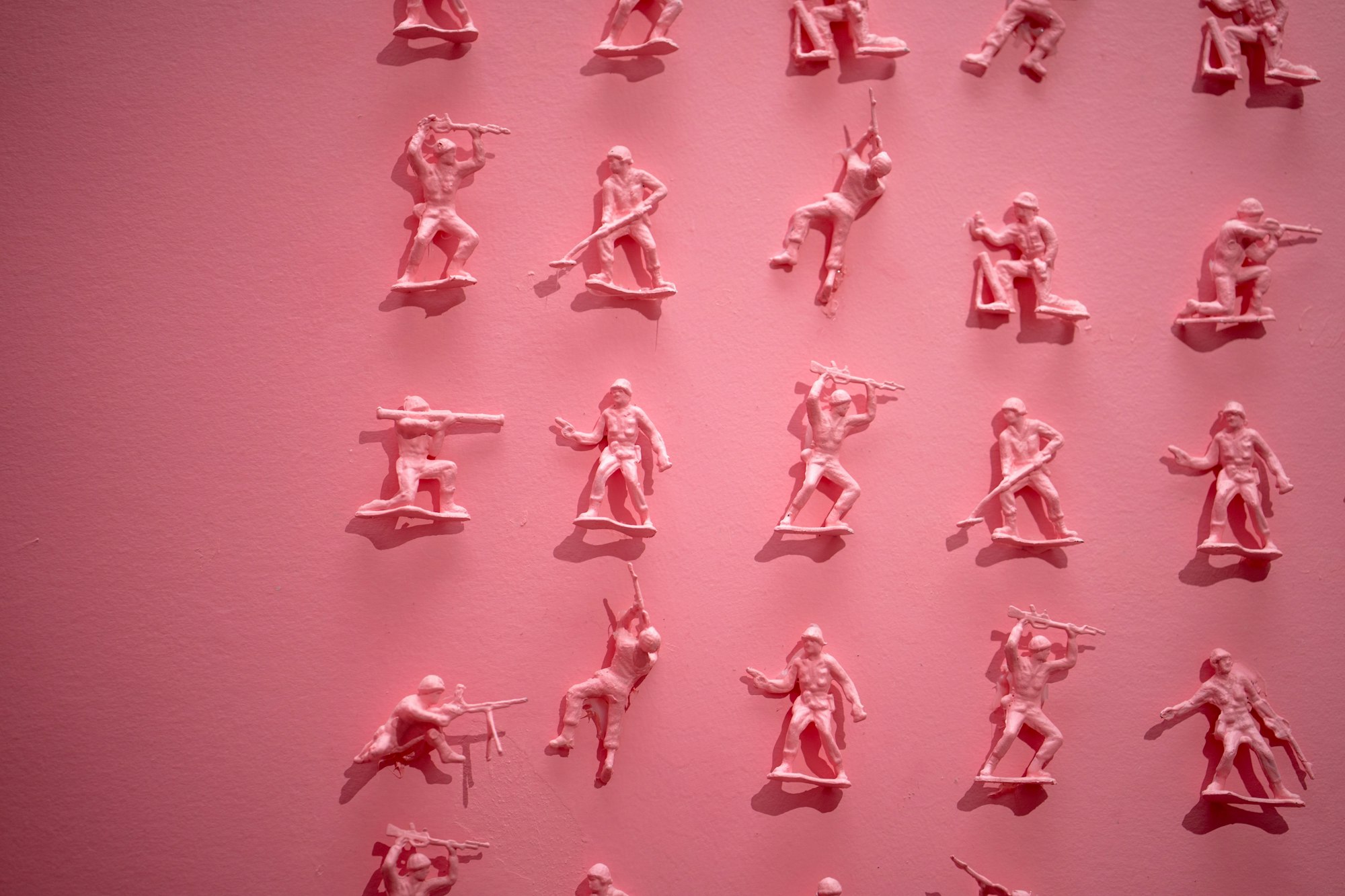

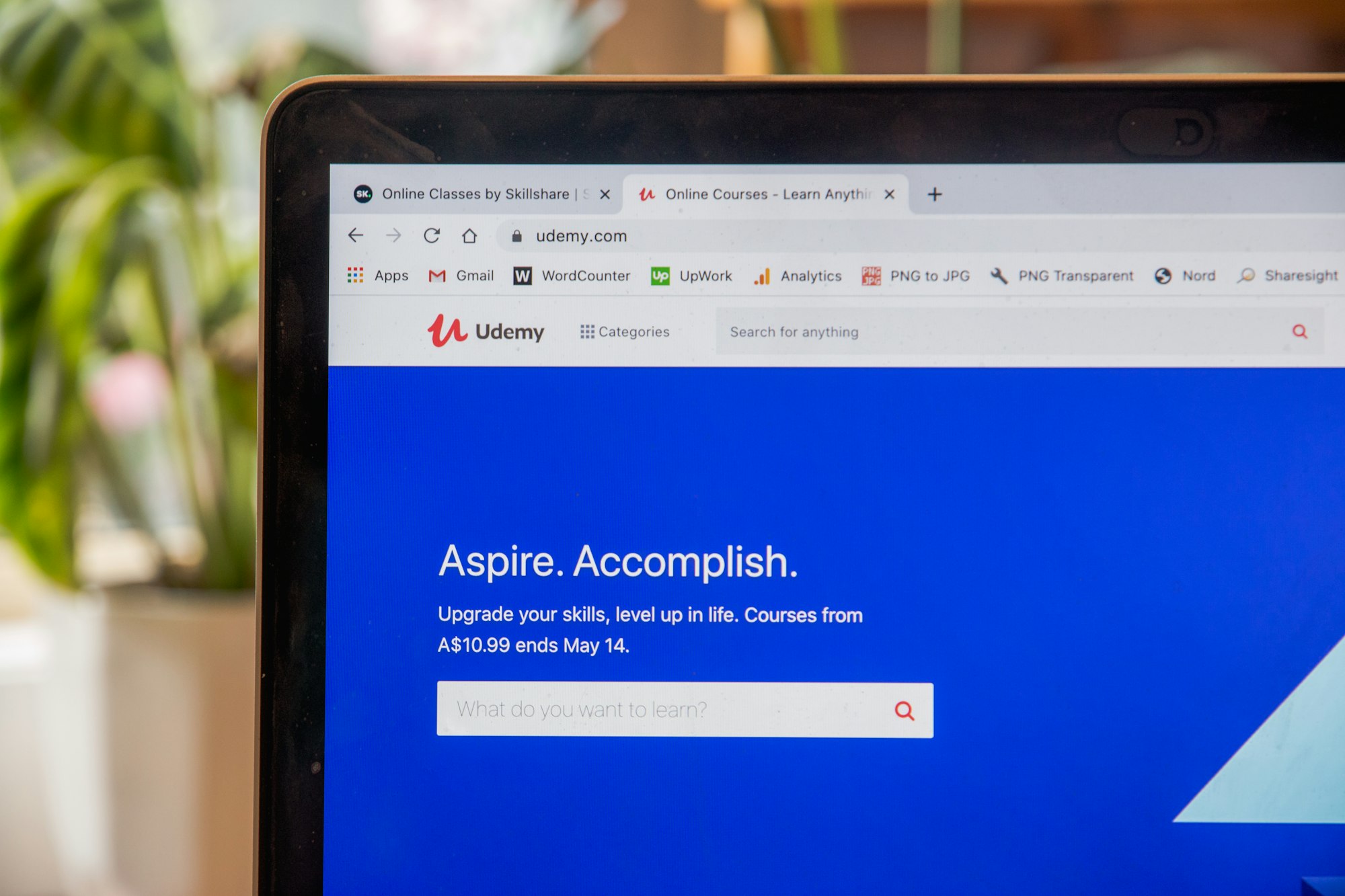
Course Hosting