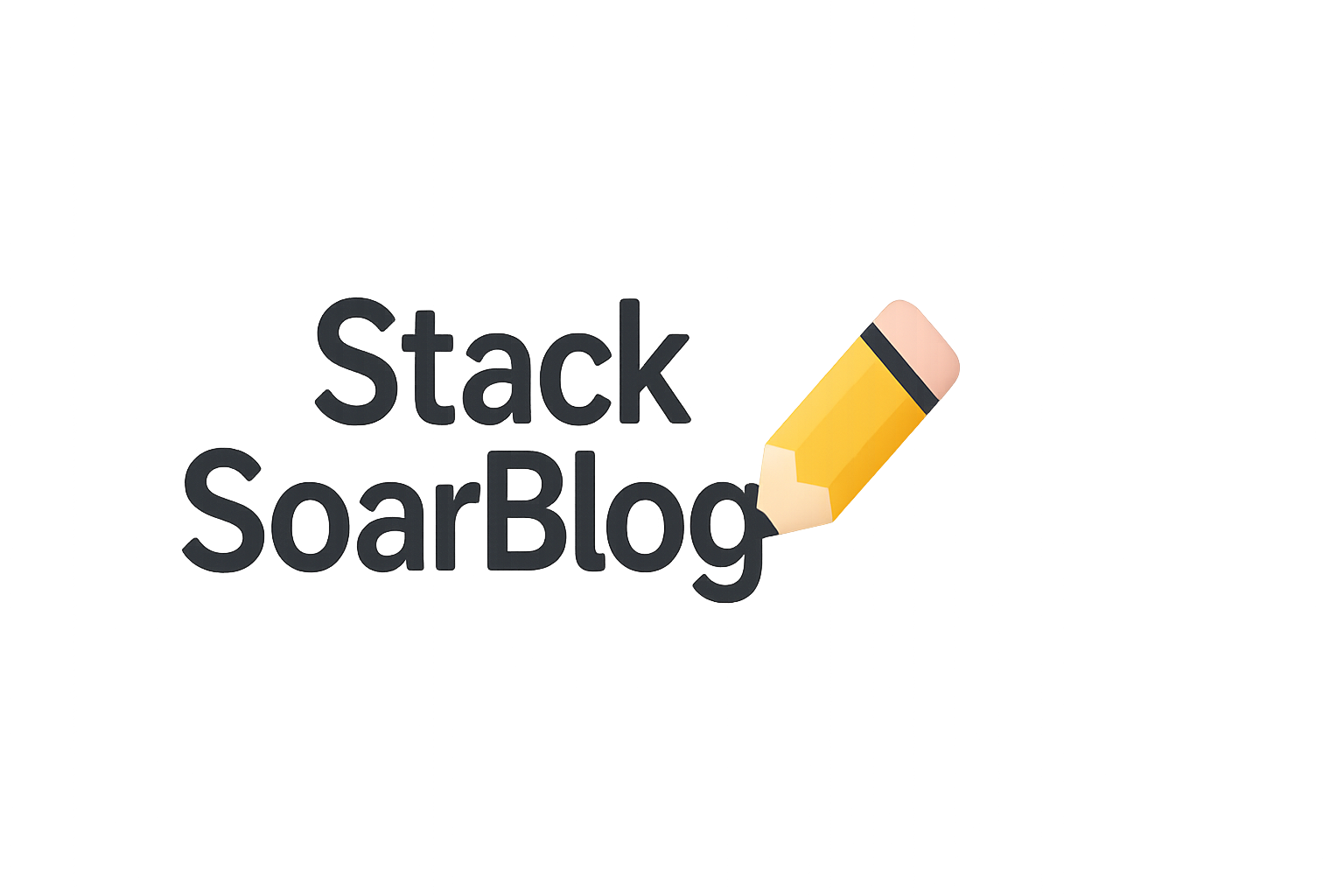Keeping Your At-Home Business Secure
Owning a business is an excellent opportunity to work from home, as it offers many advantages, from saving time and money on commuting to having more room for flexibility in scheduling.

When you buy through links on our site, we may earn a small commission at no additional cost to you. As an Amazon Affiliate I earn from qualifying purchases. I only recommend products and services that I think will help you on your Mompreneur journey and all opinions expressed here are our own. You can read my full disclaimer here.

While running a home-based business opens a world of possibilities, it also exposes you to a range of security risks. Therefore, it’s essential for you to keep this in the back of your mind while remaining proactive in keeping your business safe.
Discover the top security risks you may run into while running your at-home business and the best ways to mitigate them.
The Security Risks of Running a Business From Home
When running your business from home, you’ll need to navigate certain security challenges, including the following.
Cybersecurity Threats
When running a business at home, you’re likely to use a home network to gain access to the internet. However, this can expose you to a host of cybersecurity threats, from phishing scams to ransomware attacks.
Unlike corporate networks, which typically have layers of sophisticated security measures, home networks tend to be less secure. This lower level of security can make you an attractive target for cybercriminals. Many hackers are savvy in exploiting security vulnerabilities and can easily pry open your digital doors to access sensitive information.
Cybersecurity risks lead to the theft of valuable data, financial loss and harm to your business reputation. Therefore, proactive security measures are crucial in this aspect.
Data Privacy Concerns
As you focus on getting daily tasks done, taking care of the kids, and operating a business from home, you may inadvertently overlook the importance of data privacy compliance. Larger enterprises typically have stringent policies in place so they comply with data privacy laws.
A couple of examples include the California Consumer Privacy Act (CCPA) and the General Data Protection Regulation (GDPR) in Europe. Businesses must safeguard their customer’s personal data meticulously according to these laws.
Home offices have to meet the same high standards as corporations do. Otherwise, they can put their business at risk of hefty fines and legal action for non-compliance. Plus, with home networks being more susceptible to data breaches, you could compromise your customers’ information, further worsening privacy concerns.
Family Security Awareness
Working from home often blurs the line between professional and personal lives. Family members, unaware of the potential security threats your business faces, may unknowingly put your operations at risk.
For instance, a spouse or child may accidentally click on a malicious link in a phishing email or use weak passwords while using your business devices. In fact, email remains the top threat and the preferred method of attack of cybercriminals — with three out of four organizations being the victim of an email breach.
Such seemingly innocent actions can expose your business’s data to cyber threats, leading to data breaches and malware infections. Moreover, this risk could jeopardize your business operations, highlighting the need for security awareness within your family.
Physical Security Risks
Operating a business from home also increases susceptibility to physical security risks. If you’ve previously worked in a corporate office, you may be familiar with how these offices are fit for advanced security systems, access control and surveillance cameras. Homes typically lack some of these features.
Therefore, your home office may be an appealing target for burglars to steal expensive equipment like laptops, tablets and printers. Beyond taking physical hardware, they may even look into sensitive documents, such as receipts and invoices.
These can contain the last five numbers of your credit cards, making it easy for someone to find the rest of the card information. As a result, identity theft and fraudulent activities may occur if this sensitive information falls into the wrong hands.
These are all good reasons for investing in a video surveillance package from a reputable company. This is just as important as if you were in a traditional office setting so you can protect your proprietary data, equipment, and assets.
Lack of IT Support
Traditional office environments often benefit from having dedicated IT support teams readily available to resolve technical issues and manage security threats. However, this level of support may be absent in a home office setting. As an at-home business owner, you’re your own IT department, which can be challenging because you may require more familiarity or expertise in technology and cybersecurity.
This lack of immediate professional help can delay responses to security issues as they arise, giving cybercriminals more time to exploit system vulnerabilities. Consequently, the risk of security breaches, data theft and other security incidents may significantly increase. That’s why it’s imperative for you to develop a basic understanding of IT security or consider outsourcing support.
Security Measures for At-Home Business Owners
In the face of these risks, it’s vital that you build comprehensive security measures, especially ones that are easy to implement and maintain. Consider the following tips below.
Password Security
In cybersecurity, passwords act as your fortress, providing you with a critical line of defense. Therefore, the use of strong, hard-to-guess passwords is essential for keeping your business secure. Strive to create complex passwords, mixing uppercase and lowercase letters, numbers and special symbols. That way, you make it tough for hackers to crack.
Additionally, avoid underestimating the power of changing your passwords regularly — it’s a simple but effective way to prevent potential hackers from intruding. Consider managing your passwords by implementing the use of password management tools. These tools can generate and store your passwords, easing the hassle of remembering numerous passwords.
Two-Factor Authentication
Two-factor authentication (2FA) is a powerful tool in your cybersecurity arsenal. This process requires two forms of identification to log into your accounts, typically your password and a second element — such as a code sent to your phone or an authentication app. By using 2FA, you add an extra layer of security, preventing unauthorized users from gaining access to your accounts.
Most online platforms offer 2FA as a part of their security settings. To activate it, visit your account’s privacy or security settings and follow the instructions to enable 2FA.
Regular Software Updates
Keeping your software and systems updated is pivotal in maintaining your security. These updates often include patches for security vulnerabilities that hackers can exploit. Outdated software can, therefore, become a backdoor for cyber intrusions, putting your business data at risk.
To ensure you’re running the most secure versions of your software, activate automatic updates wherever possible. If this option isn’t available, make it a habit to check for updates regularly. Set reminders if necessary, and install them immediately when you’re notified of an available update.

SmartStack Hive
Choose The Plan For You & Your Business
Your go-to productivity hive for mastering the tech, systems, and automations that keep your business buzzing without overwhelm. In SmartStack Hive, we stack the smartest tools, workflows, and strategies so you can work less, flow more, and scale confidently.
✨ Buzz into SmartStack Hive today — stack smart, soar higher!
Secure Wi-Fi Networks
A secure Wi-Fi network is integral to safeguarding your at-home business. Otherwise, cybercriminals can easily access your unsecured network, steal sensitive information, or inject malicious software.
To ensure your home Wi-Fi network is secure, change the default router username and password to something more complex and unique. Enable WPA3, the latest Wi-Fi-protected access version, if it’s available. Consider setting up a separate Wi-Fi network exclusively for your business activities to segregate it from regular household internet usage.
Backing Up Data
Regular data backups are an insurance policy for your at-home business, securing valuable data from potential loss due to cyberattacks, hardware failures or simple human errors.
A good rule of thumb is to follow the 3-2-1 backup rule — keep three copies of your data, on two different types of storage, with one of those copies stored off-site or on the cloud. Schedule automatic backups daily or weekly, depending on how frequently your data changes.
Remember, the goal is to minimize potential data loss while ensuring swift recovery to continue your business operations.
Encryption
Encryption is a process that transforms readable data into a coded version, requiring a key or password to decipher. This process is crucial for protecting your business data, especially when transmitting it over the internet or storing it on cloud platforms.
Most operating systems offer built-in encryption features, such as BitLocker for Windows or FileVault for macOS. You can also consider third-party encryption tools for added protection. When choosing encryption software, consider factors like ease of use, compatibility with your systems and the software provider’s reputation.
Privacy Policies
Privacy policies are legal documents that outline how your business collects, handles and secures customer data. They’re critical in building trust with your customers and ensuring your business complies with privacy laws.
Creating privacy policies can be easier than you think. Start by identifying what kind of personal data you collect, why you collect it, how you use it and how you secure it.
Many online resources and templates are available to craft these policies, but consider consulting a legal expert to ensure your policy complies with all relevant regulations. Once you’ve created your policies, display them immediately on your website so customers see that you value and protect their privacy.
Teaching Family About Cybersecurity
In a home-based business setting, it’s essential to educate your family about cybersecurity. They should understand the risks and consequences of seemingly innocent actions, like clicking on a suspicious link.
Start by setting clear boundaries and rules about using your business devices. Explain why they shouldn’t open unknown emails or download apps without permission. Show them how to create strong passwords and highlight the importance of not sharing them.
It also helps to set up separate user profiles for family members, limiting their access and reducing the risk. Overall, you may think of your family as part of your security team.
Locking Devices and Sensitive Documents
Physical security is just as important as digital security. When you’re not working, ensure devices and any sensitive information are locked and stored securely. This simple habit can protect your business data from unauthorized access, especially when visitors are around.
Designate a secure location in your home, like a lockable drawer or cabinet, to store your items when not in use. Enable auto-lock features and password prompts on all devices. You can even keep your things in a safe that uses a combination to add an extra layer of security.
Use These Tips to Protect Your Business
As someone who runs a business at home, security should be one of your top priorities. However, cyber and physical security are more than a one-time task — they’re an ongoing endeavor.
Implement these practices to help you sleep at night, knowing your business is secure. As you navigate through your entrepreneurial journey, security should be with you every step of the way, driving you toward success with confidence.