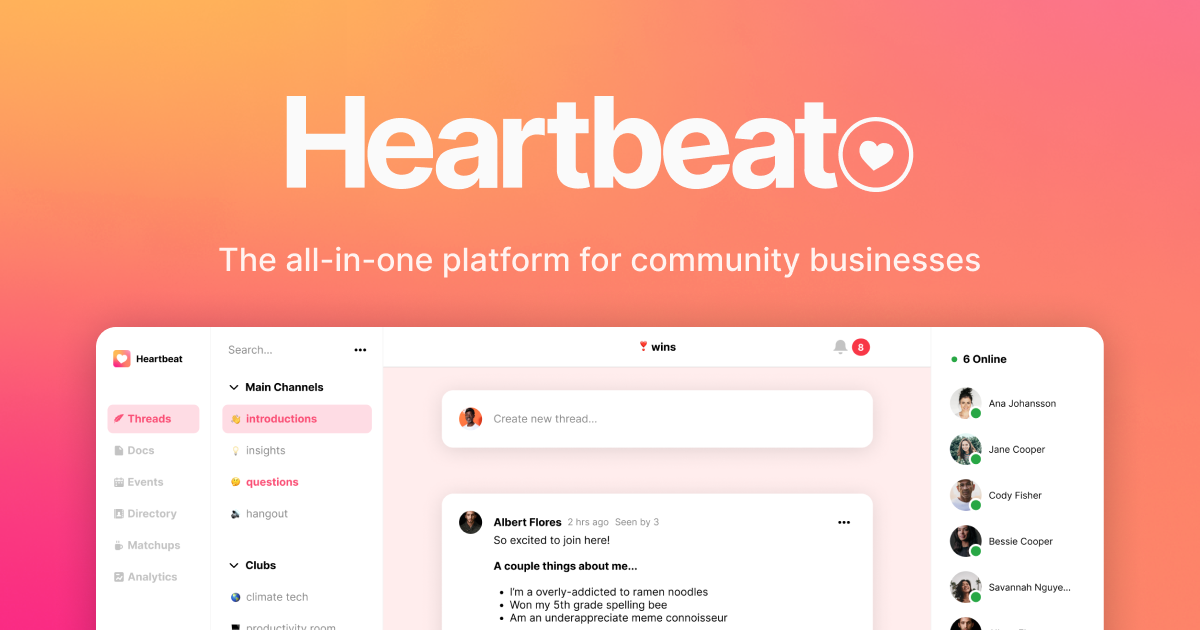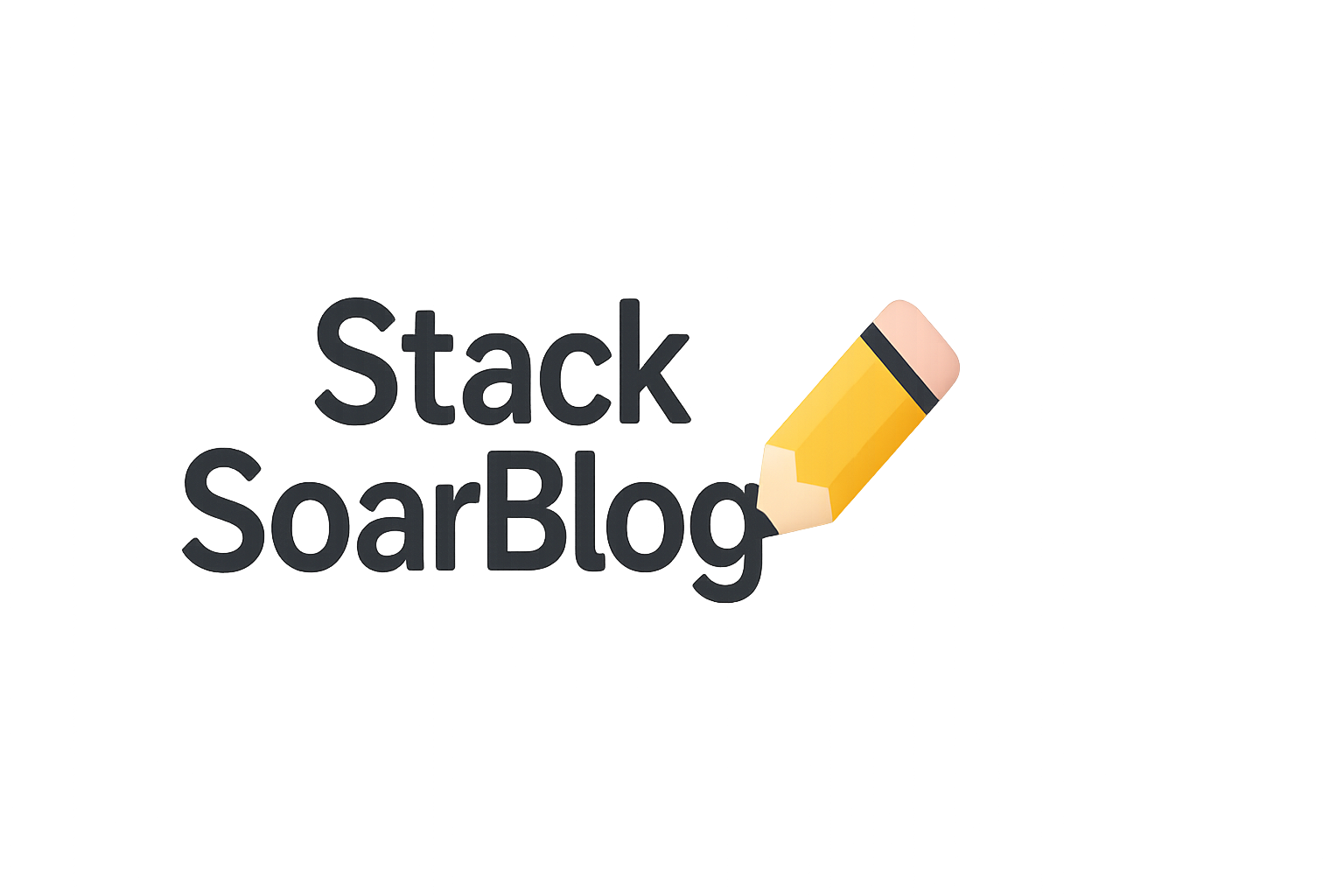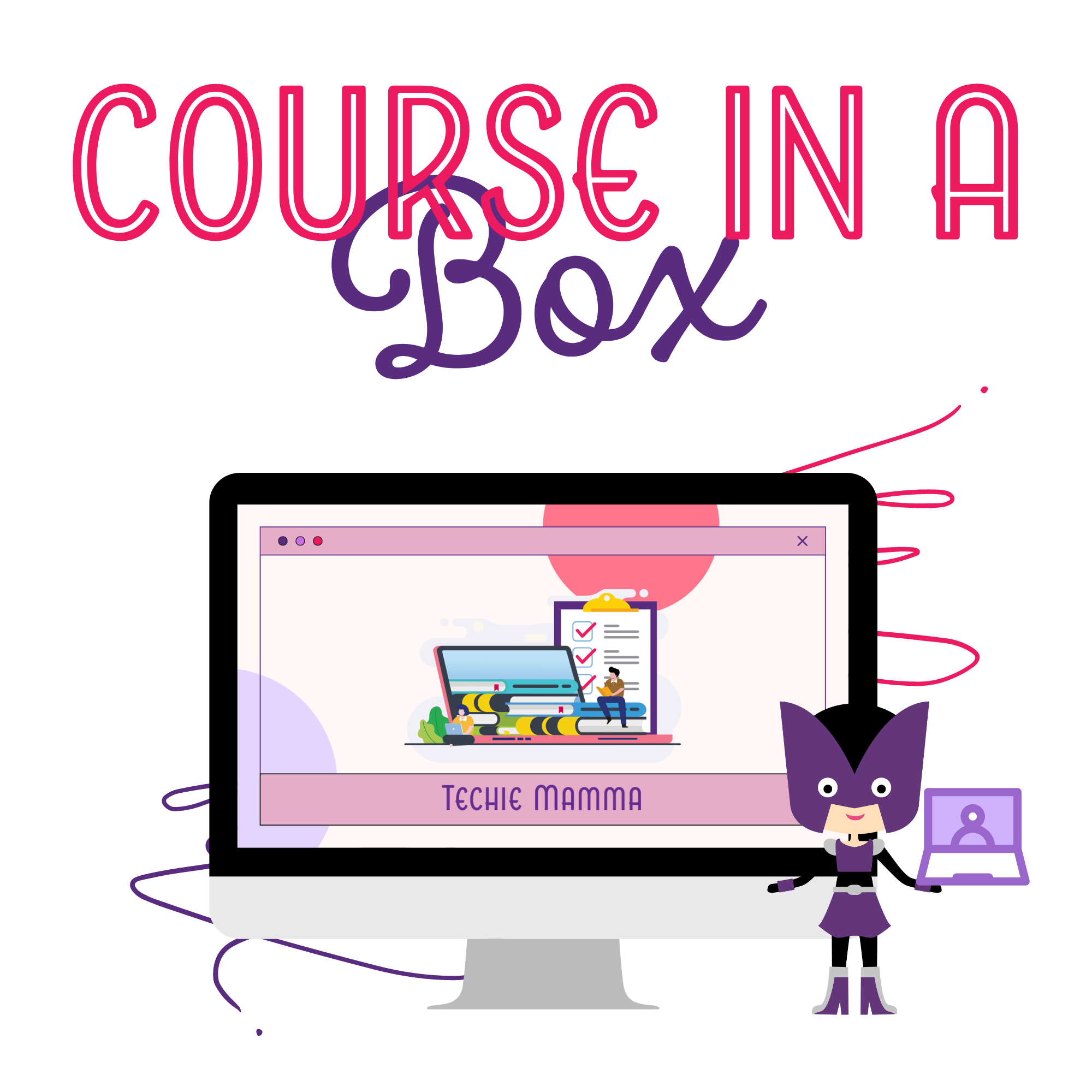MemberPress Memberships Now With Courses Too
The super popular membership plugin, MemberPress, now supports courses. You no longer need to purchase a separate plugin for your courses.

When you buy through links on our site, we may earn a small commission at no additional cost to you. As an Amazon Affiliate I earn from qualifying purchases. I only recommend products and services that I think will help you on your Mompreneur journey and all opinions expressed here are our own. You can read my full disclaimer here.
First published February 10, 2021 at https://techiemamma.com/memberpress-courses/
LearnDash vs. MemberPress Courses
Check out my transition from LearnDash to MemberPress Courses for my Life After Blog Setup course.
Are you ready design, develop and run an engaging online course?
3 Steps to New Course Creation
1. Add New Course
Add a new Course under the MemberPress menu and Courses. Create a title, description, and all the regular WordPress goodness.
2. Go to Curriculum
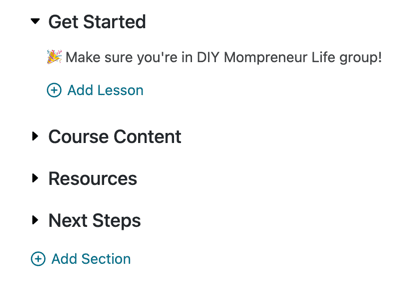
In the curriculum tab, add sections and then lessons to each of the sections. A difference between LearnDash and MemberPress Courses, MemberPress Courses requires sections and then lessons nested in the sections.
👉🏼👉🏼👉🏼 Let Me Be Your 😇 Tech Angel 😇 👈🏼👈🏼👈🏼
Get Personalized Answers to All Your Questions Every Month
Three Levels Starting at just $9 / month -- Become a Member
3. Build out Content in Your Lessons
Now for the fun part. In each lesson build out your content. You will recognize the familiar Gutenberg blocks to build out content in your course.
Happy Building
Bene Note: The Courses Add-On will be associated with a particular membership for payment. Check out how to create a membership with MemberPress.
Online learning offers educational opportunities to people who can't attend a traditional classroom.
Further Reading, Tools, and Resources
Read Next





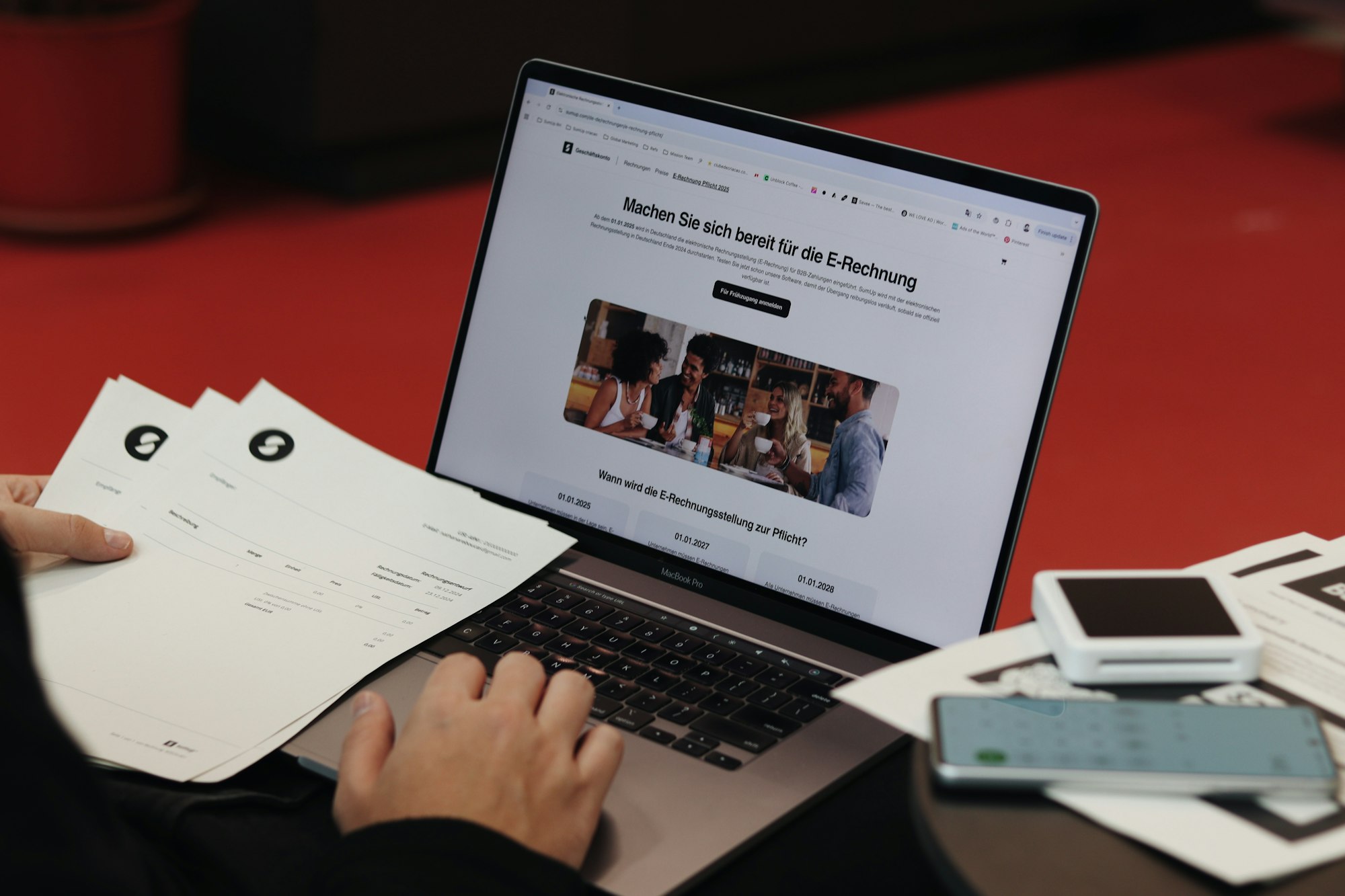
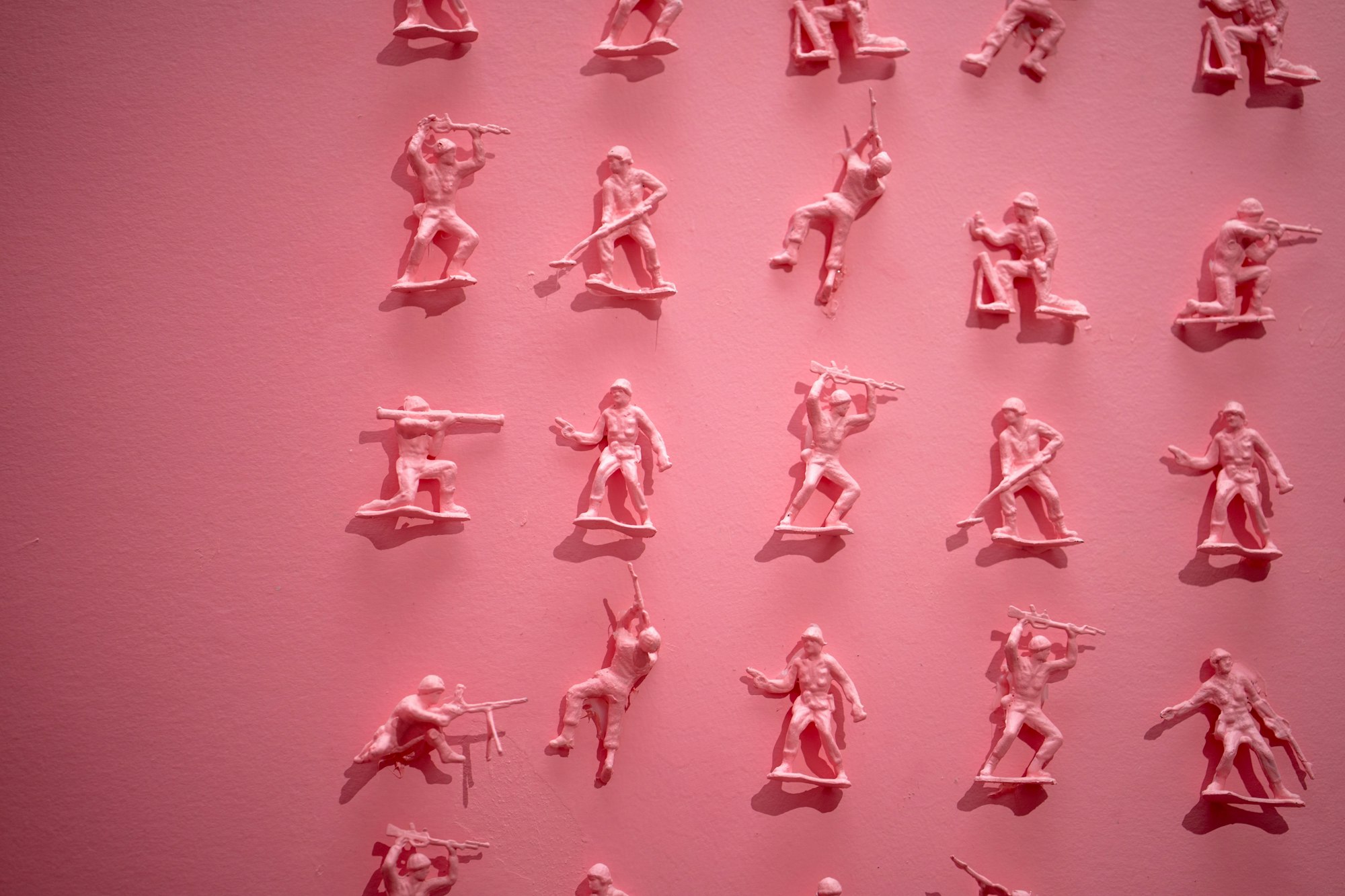

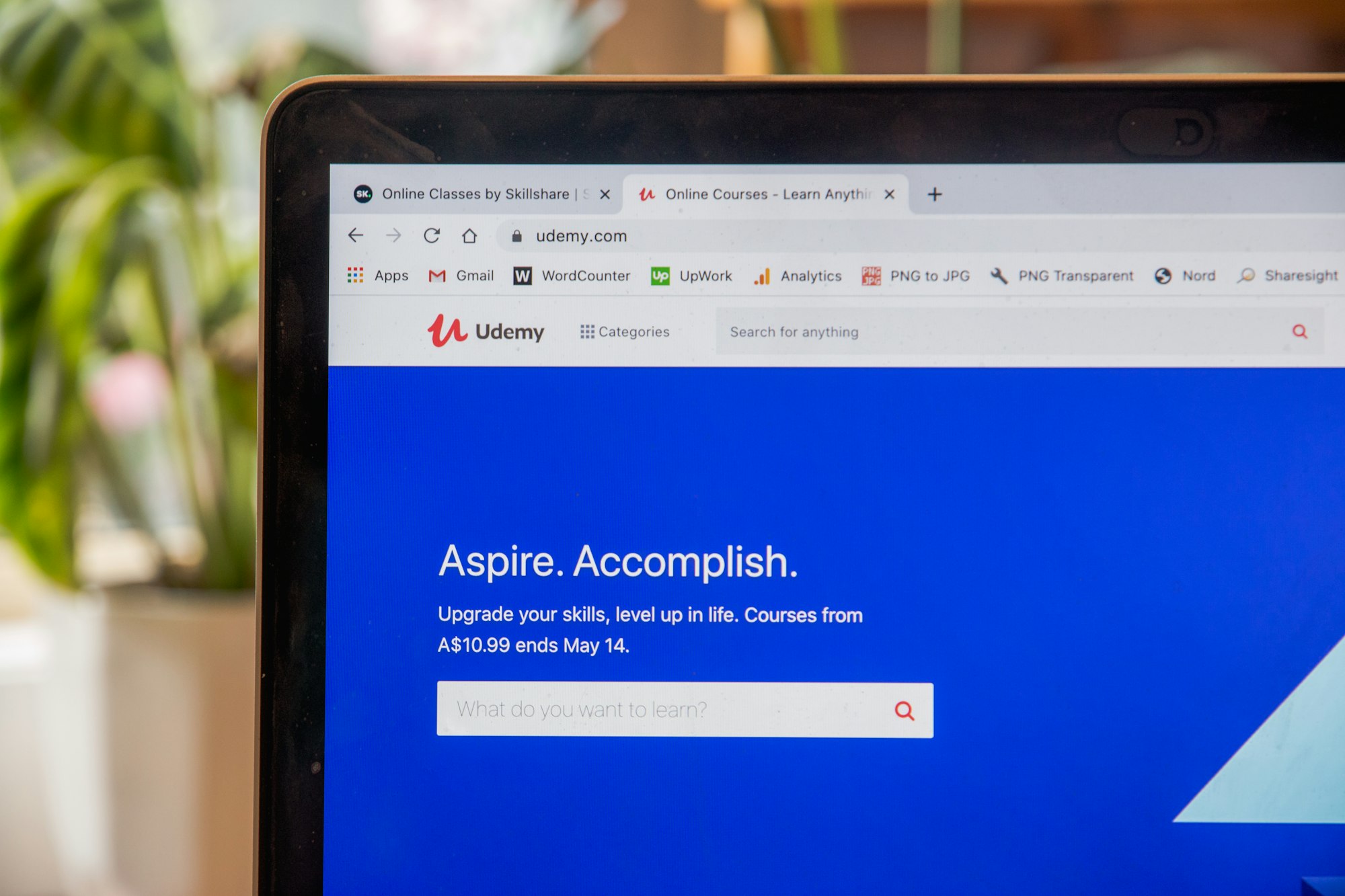


Course Hosting