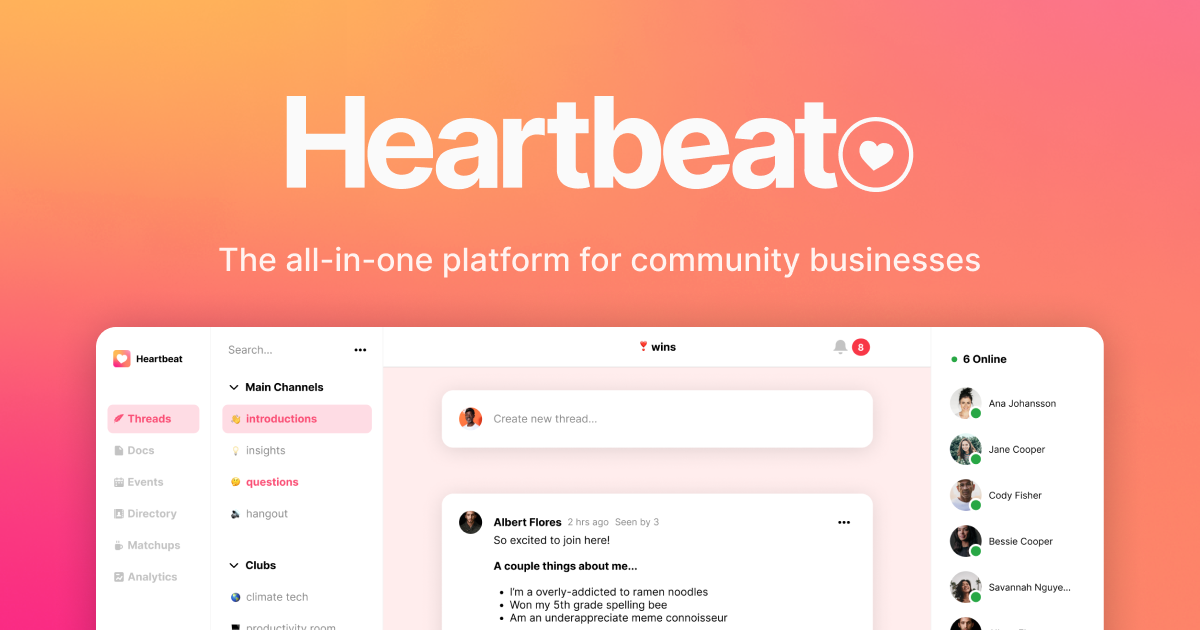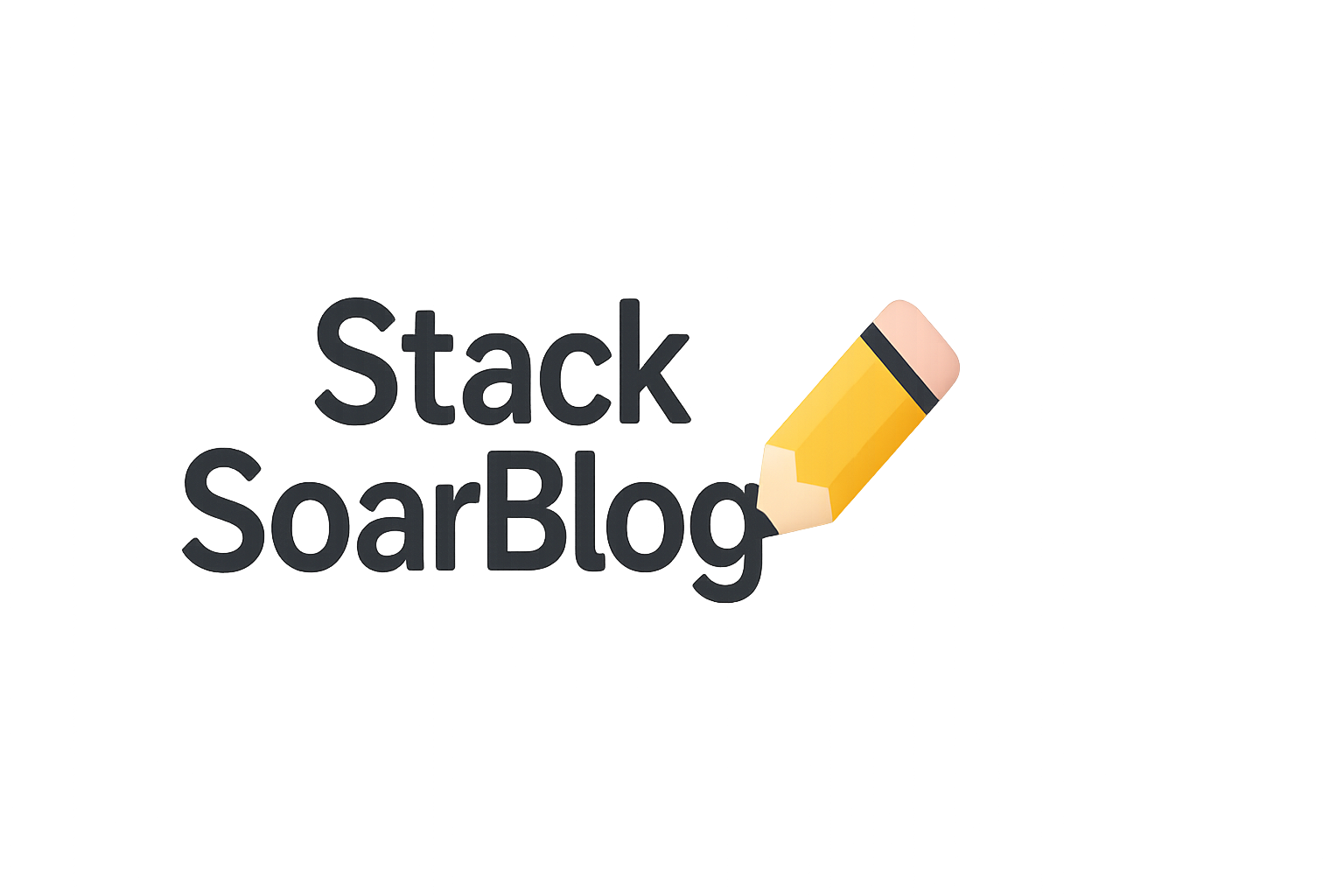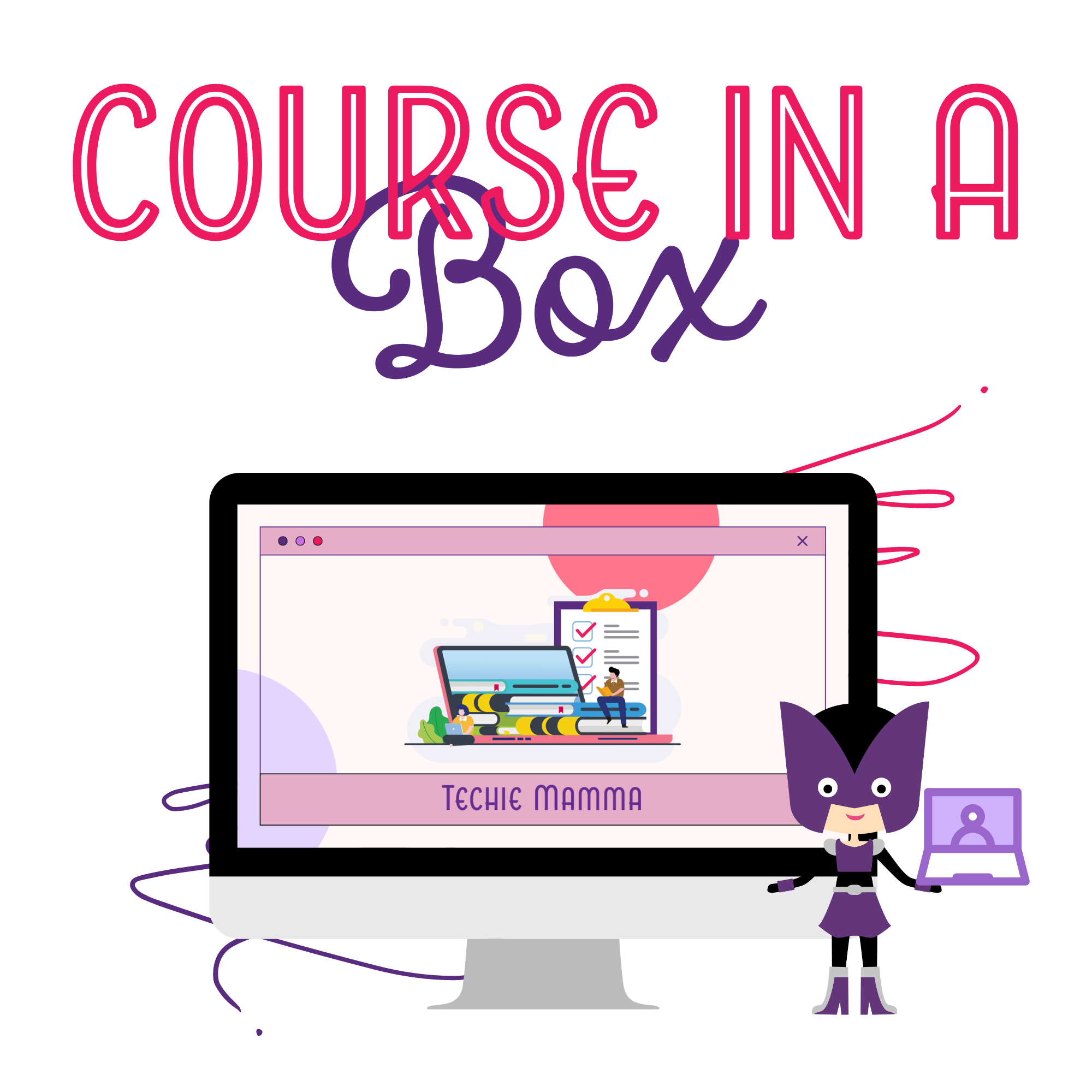Mistakes to Avoid When Creating Your First Online Course -- Do This Instead
Online courses are super popular these days. Any business can make and sell an online course to reach more people, build a loyal following, share their knowledge with the world, and make some extra cash.

When you buy through links on our site, we may earn a small commission at no additional cost to you. As an Amazon Affiliate I earn from qualifying purchases. I only recommend products and services that I think will help you on your Mompreneur journey and all opinions expressed here are our own. You can read my full disclaimer here.

3 Fatal Mistakes to Avoid
Here are three deadly mistakes that businesses often make when they create their first course.
Putting All of Your Effort Running the Marathon but Skipping the Warm-up!
AKA Putting All of Your Effort on the Course but Skimping on the Marketing
Creating an online course is a lot of work, but don’t forget to market it! Before you even start, make sure you have a solid marketing plan. How will you get your course in front of your target audience? How will you advertise it? Which marketing channels will you use and how will you use them?
If you have a topic that interests your target audience, a focused course, and a marketing plan, you’re almost guaranteed success.
Creating the Course YOU Want
(Not the Course Your Audience Needs)
You might have a lot of knowledge in a particular area that you can teach others. You might think you know exactly what kind of course your audience would like. But it’s a big mistake to create the course you want instead of the course your audience needs.
You might be able to create a great course based on what you think you should teach, but it’s unlikely to reach many people or make you money. And then, what’s the point? You’ll have a super informative course that no one signs up for.
Instead, start by thinking about your target audience. What problems are they having? What do they need to know? What are their interests? Once you have some ideas, think about how you can help them. Try to match your audience’s needs to your skills and expertise.
Are you ready design, develop and run an engaging online course?
For example, you might find out through surveys that your email subscribers want to know more about using LinkedIn. You can use your knowledge and experience with LinkedIn to create a course that teaches them how to set up a profile and use it.

Your Tech Angel
Choose The Plan For You & Your Business
An innovative new membership that allows members to get a personal response to your questions every month. Your questions, community, personal support and mentorship.
—Ask Cousett YOUR weekly questions + Monthly Office Hours + Video Library—
Making Your Course Too Long
You have a lot of knowledge you want to share with your course participants. It also makes sense that a longer course is more valuable. A long and thorough course offers more value to its participants.
If your course is too long, it might be too much for your students to handle. You could even lose some of them! The best courses are short and sweet. They only teach what students need to know to solve their problems. Your course should be just long enough to do that.
The ideal length for an online course is five to seven modules. Each module should have three to five steps or small sections. But remember, every course is different, so this is just a suggestion.
If you find that your course is longer than three to five modules, try breaking it down into two courses. If the courses are connected, you can make parts one and two. If the course is a bit too long and you think the information is really valuable, you can remove one module and offer it as extra material, a bonus add-on, or something else that participants can use.
Are you ready design, develop and run an engaging online course?
Do This Instead
- Solve a Problem
- Give Them a Reason
- Relevant Content
- A Marketing and Promotion Strategy
- Improve with Feedback
Are you ready design, develop and run an engaging online course?
Online learning offers educational opportunities to people who can't attend a traditional classroom.
Further Reading, Tools, and Resources
Read Next





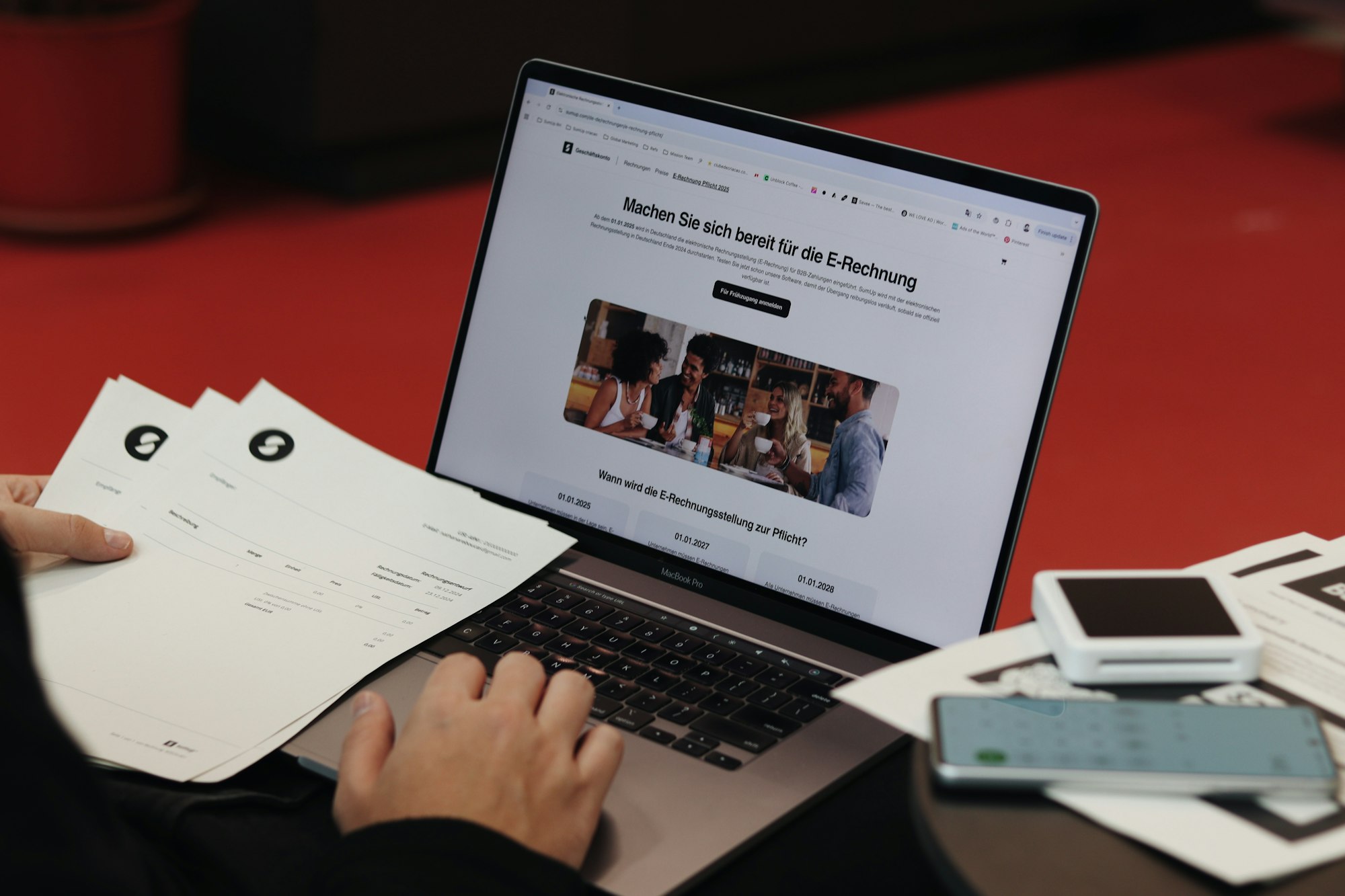
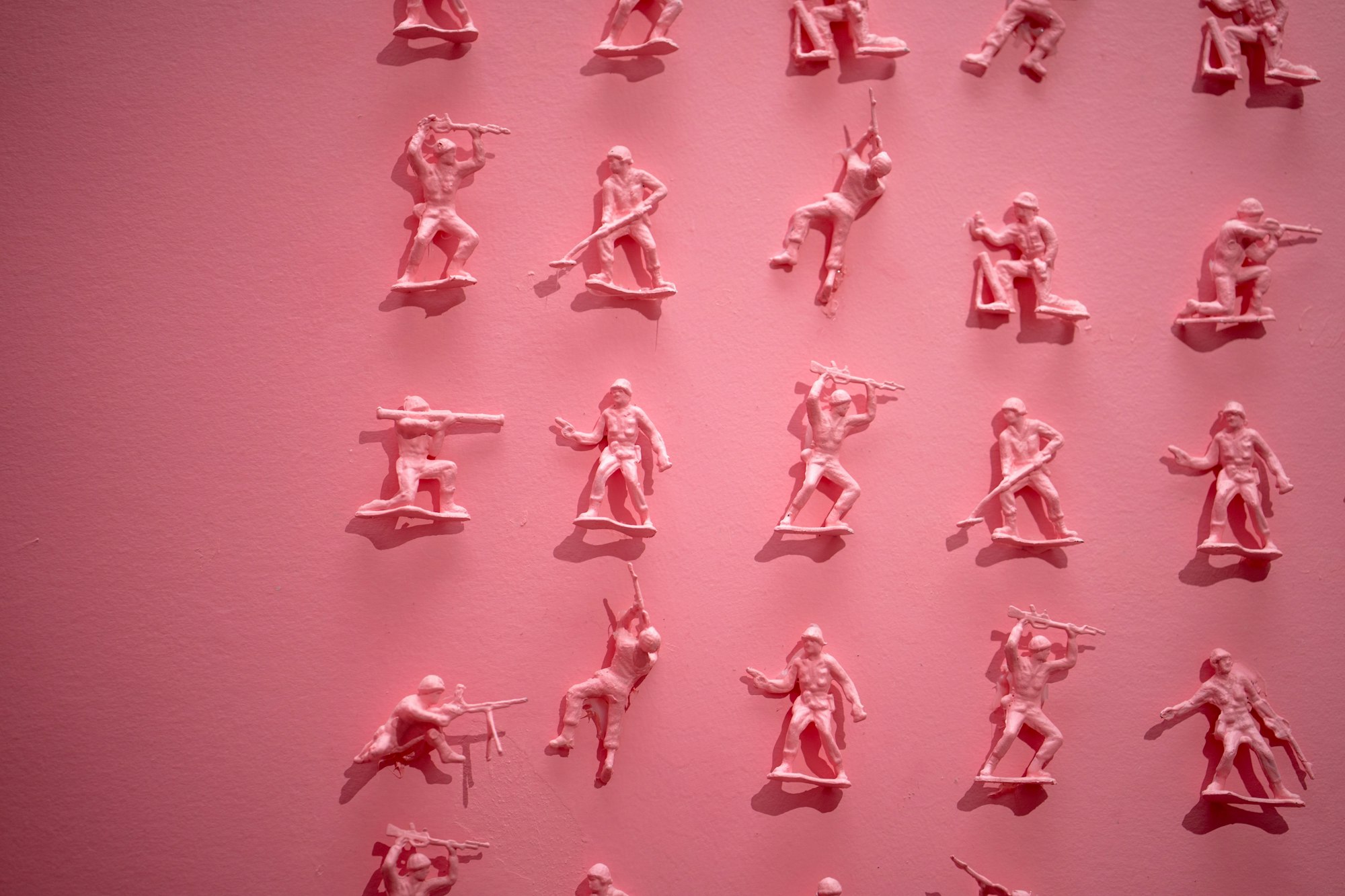

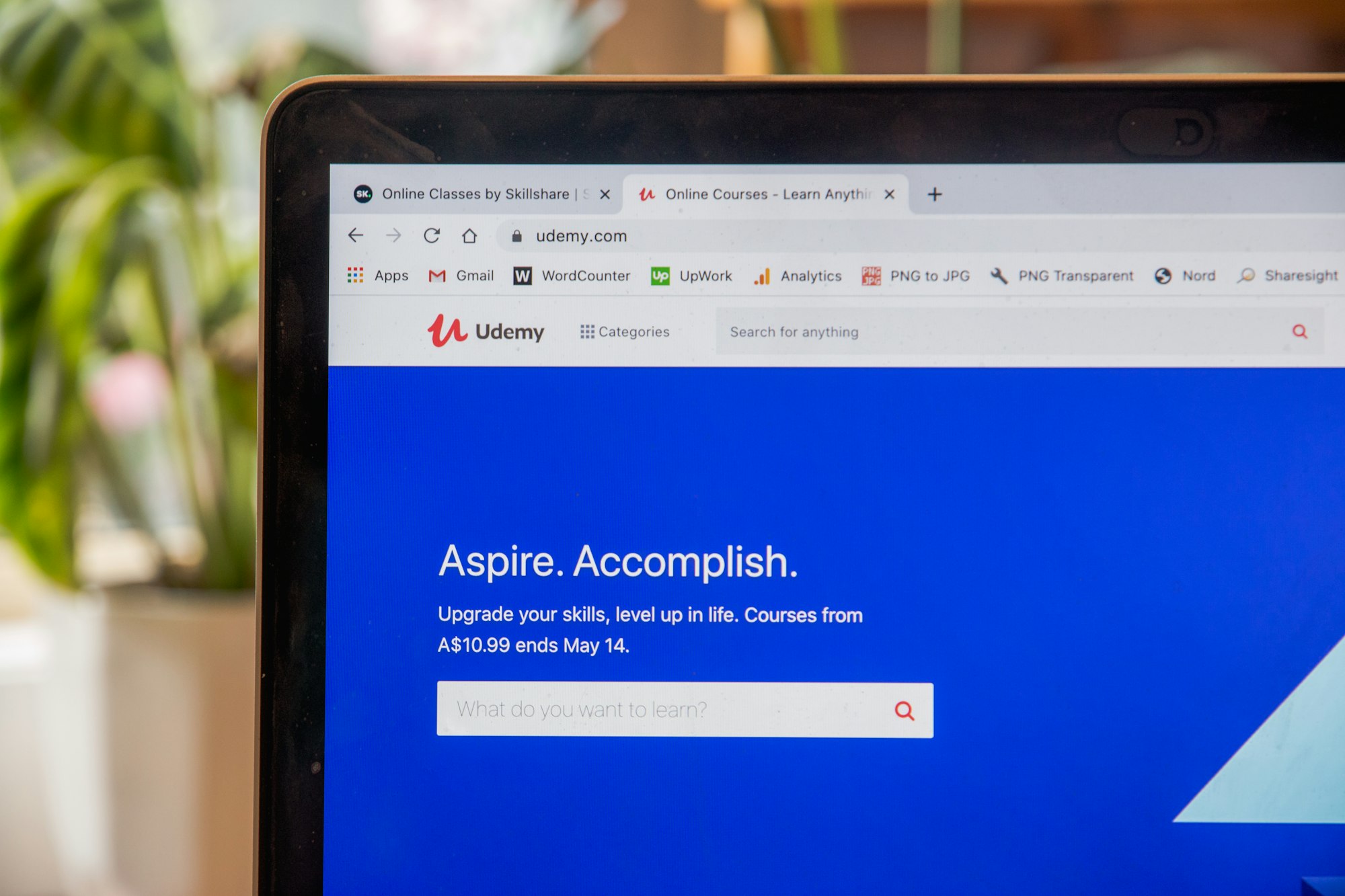
Course Hosting