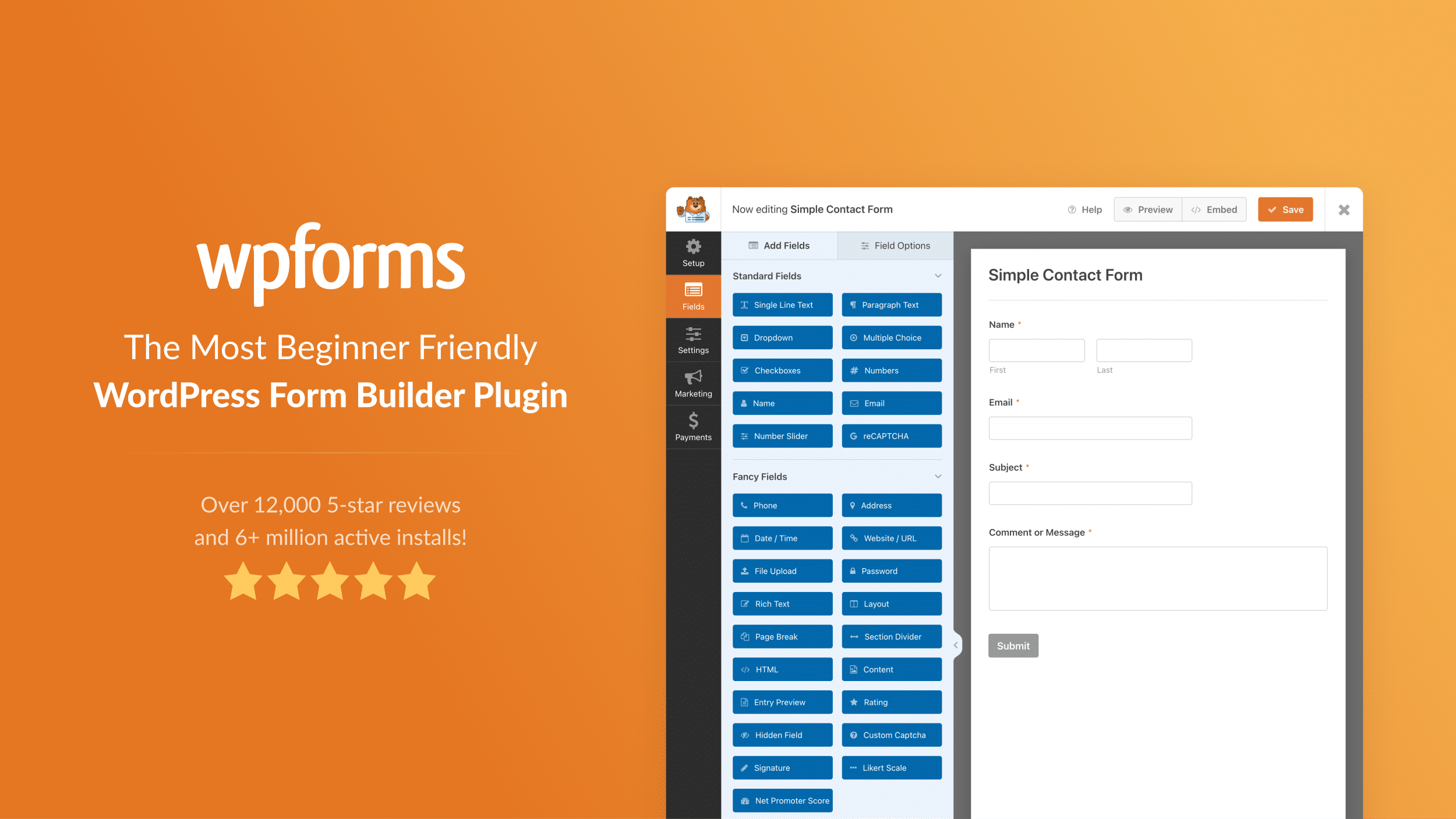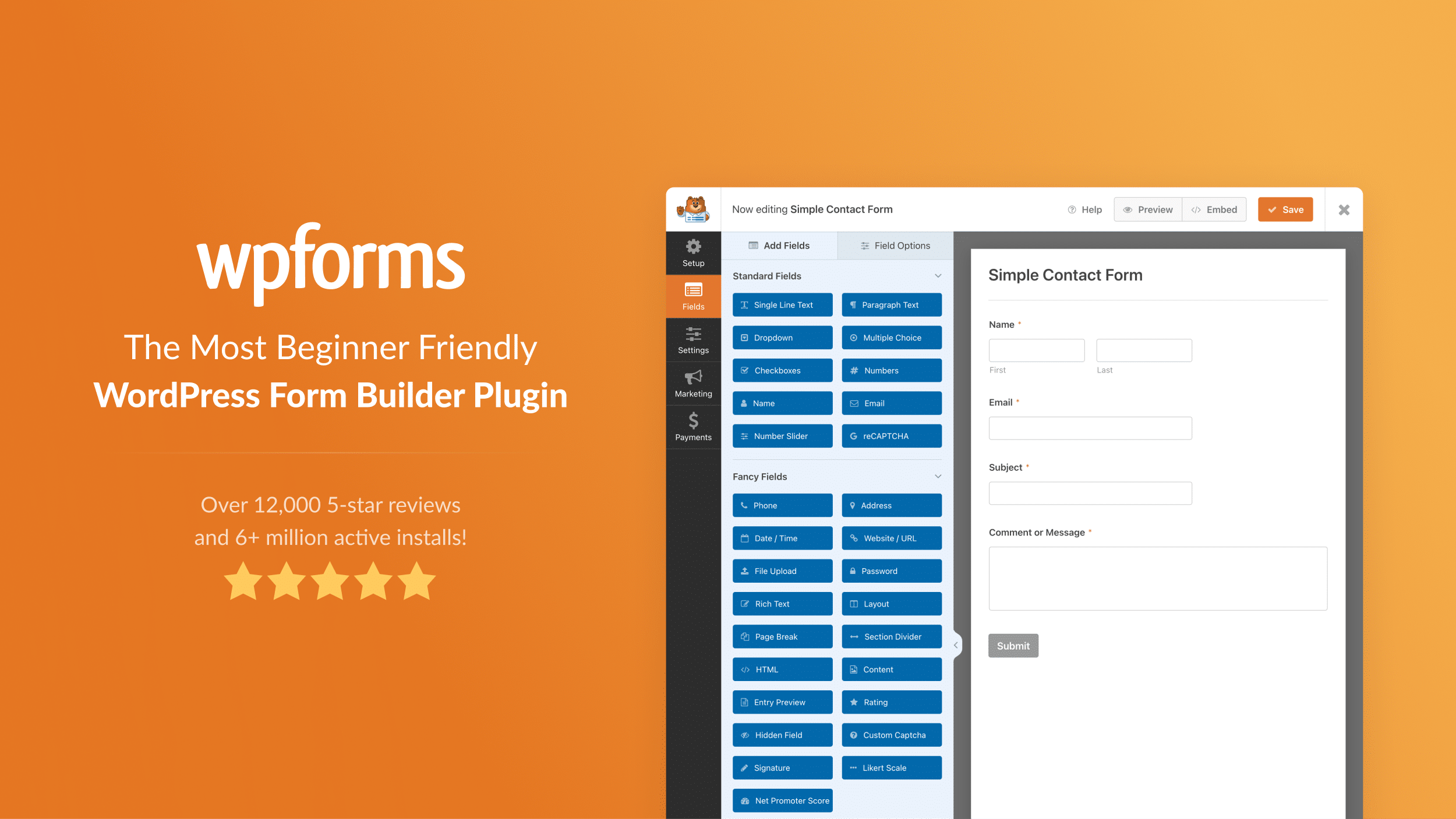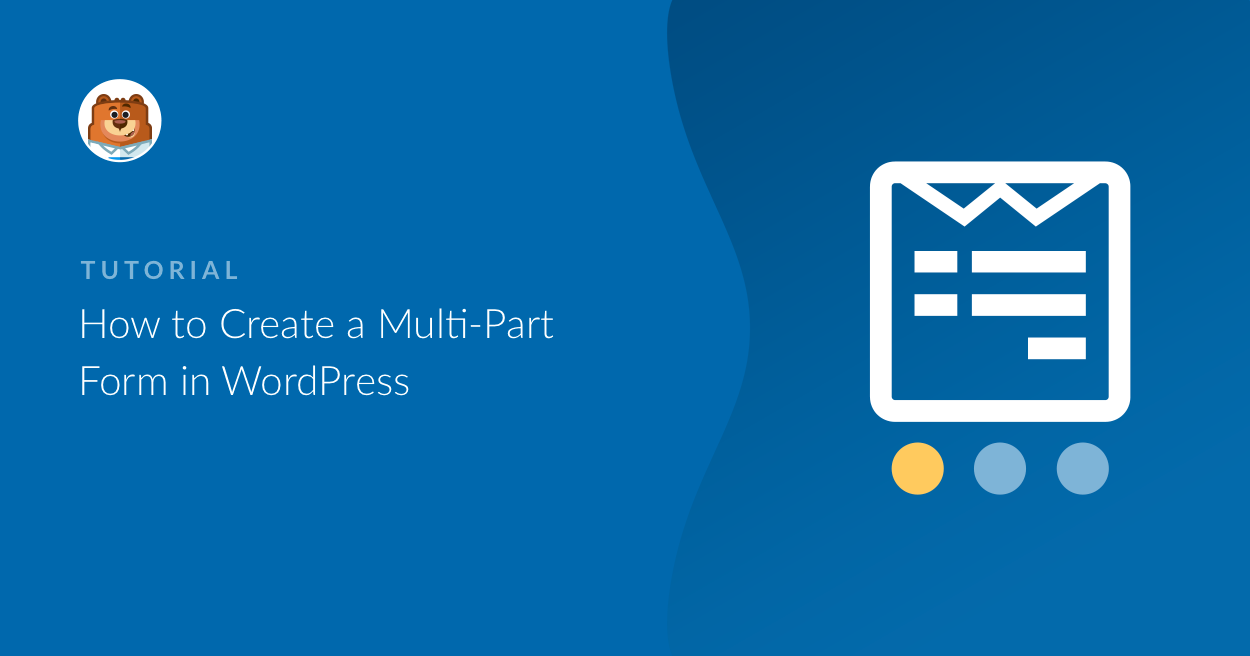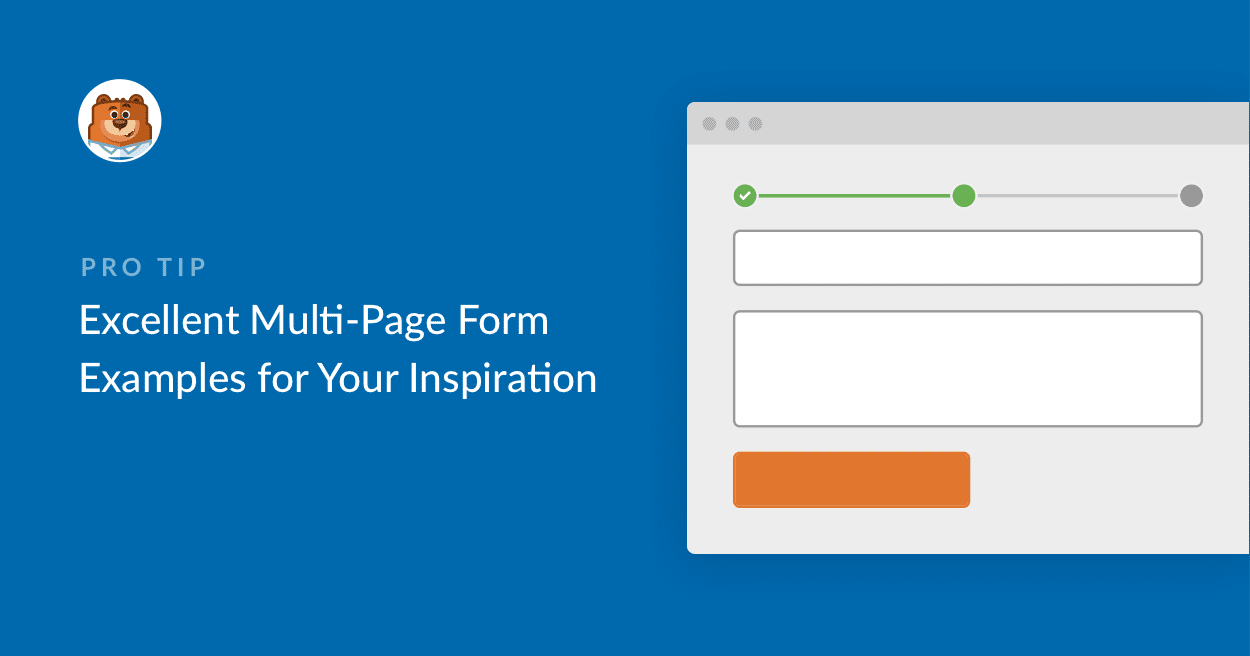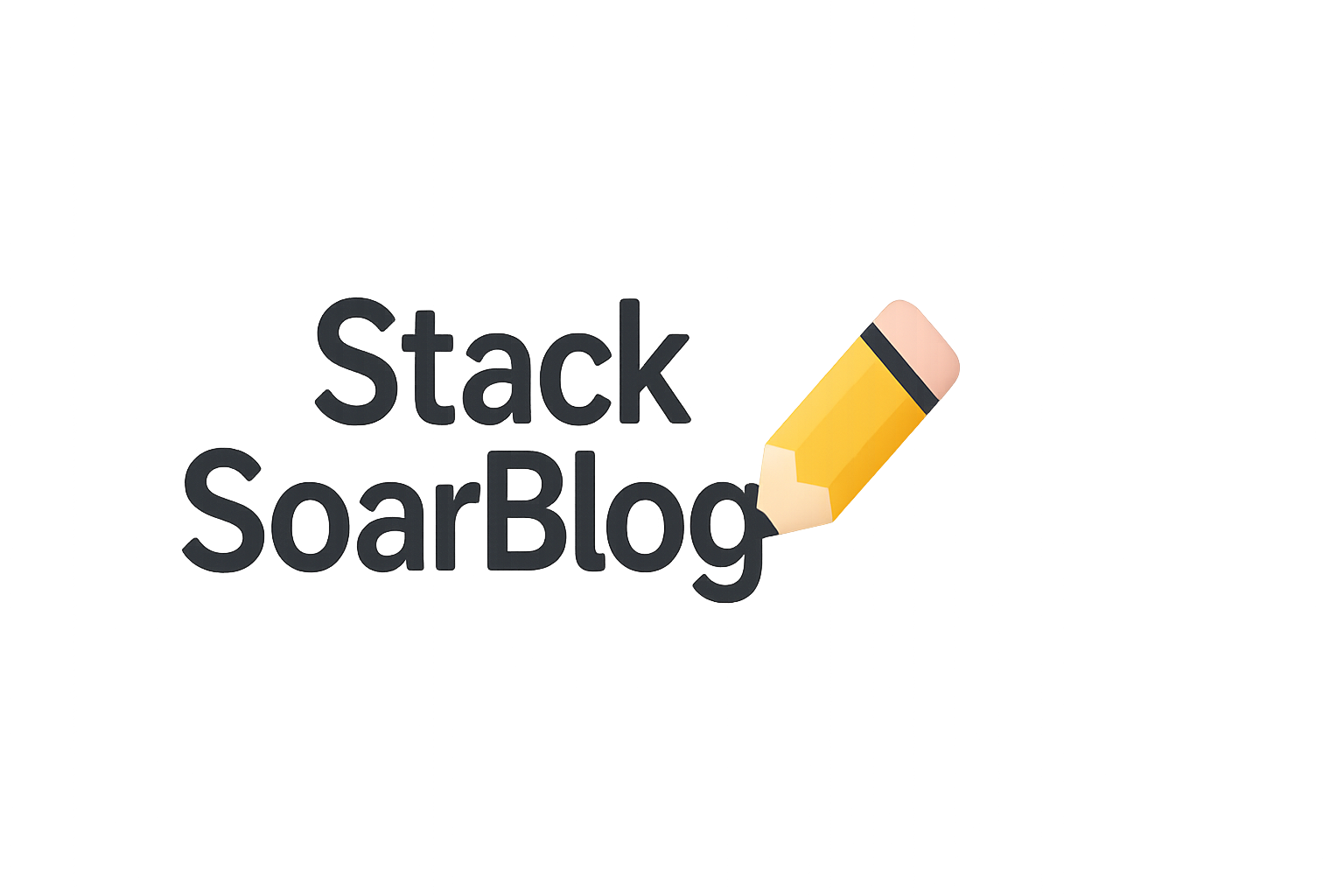WPForms + Brevo = The Perfect Couple
WPForms & SendInBlue combine together to help create powerful lead magnet forms to grow your list.

When you buy through links on our site, we may earn a small commission at no additional cost to you. As an Amazon Affiliate I earn from qualifying purchases. I only recommend products and services that I think will help you on your Mompreneur journey and all opinions expressed here are our own. You can read my full disclaimer here.

WPForms is one of the best forms plugins, fully featured and super easy to use for all kinds of different forms. One of the most important forms to build out is one to build out your email list. Collecting a name and email to add to your marketing email list can build a list of direct fans and future purchasers.
MOMpreneur Journey Roadmap
Being a Mompreneur can be so confusing and overwhelming.
Want to make your online business a success and avoid common mistakes? I've put together a free guide to get your started on the right path. 👇
HECK YES! I NEED THIS!
WPForms + SendinBlue (Now Brevo)
Brevo
Brevo similar to ConvertKit is affordable and offers an all-in-one platform to help you grow your business through building stronger customer relationships. Unlike other email marketing platforms (MailChimp looking at you) that charges based on number of contacts, Brevo allows for unlimited contacts and instead charges based on number of daily emails set out. The pricing is flexible depending on how many emails are sent and the features.
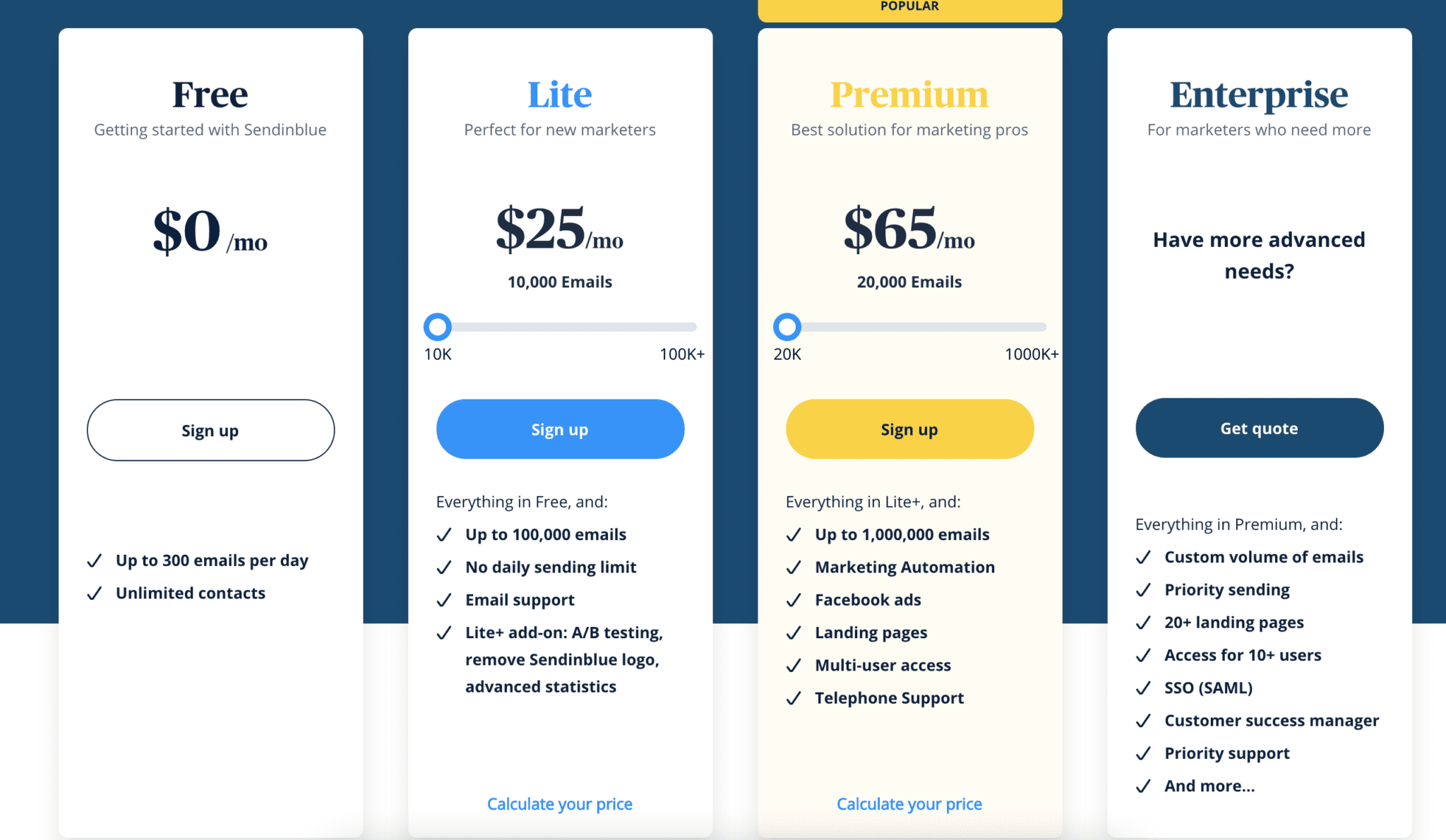
Additional features available include FB ads, Landing pages, A/B testing and advanced statistics.
WPForms
WPForms is one of the best form plugins for WordPress. With WPForms you can create order forms, surveys, multi-page forms, and more. WPForms integrates with many email marketing systems, making it the go to for all your lead magnets, and more. Just like all the other advanced features, WPForms also integrates Brevo really well and easily.
How to Integrate
If you are using Brevo or considering using it for email marketing, this integration is top-notch. Create smart Brevo contact forms in and supercharge your email marketing with WordPress. With this integration WPForms has made it super easy to make unlimited sign up forms for newsletters and more for your ideal email marketing platform. Quickly in just a couple of steps you can create a newsletter or lead magnet form and connect with your Brevo account. With the power of Brevo and WPForms your users can subscribe to lists, unsubscribe, delete and even track events. Add in the super-powered conditional logic of WPForms, build a super-segmented email list for results and maximum engagement.

Your Tech Angel
Choose The Plan For You & Your Business
An innovative new membership that allows members to get a personal response to your questions every month. Your questions, community, personal support and mentorship.
—Ask Cousett YOUR weekly questions + Monthly Office Hours + Video Library—
Start in the integrations panel of WPForms and install the Brevo addon. WPForms will automatically install and activate the addon.
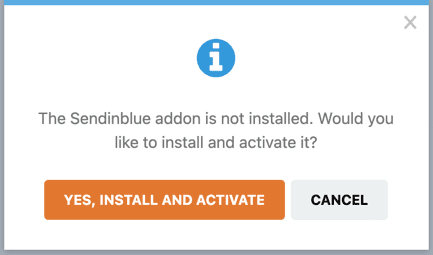
Once the addon is installed, connect the Brevo API to WPForms.
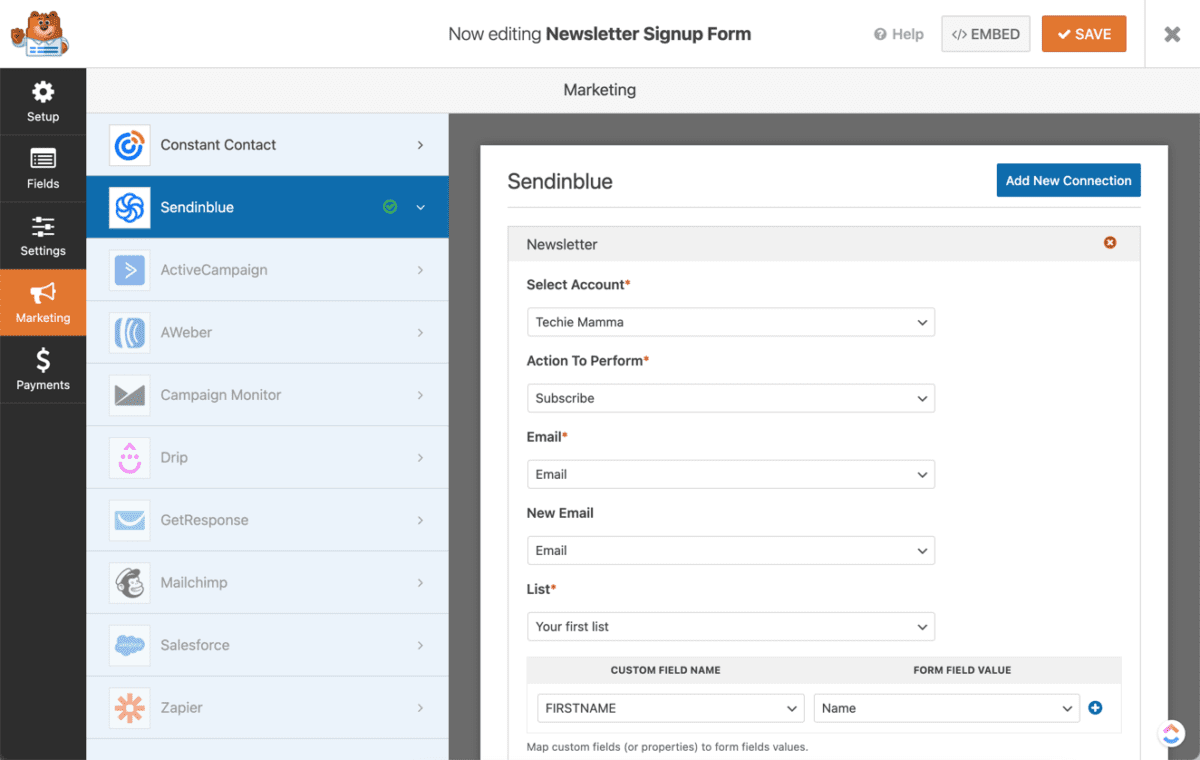
Video Vault Tutorial
Get Personalized Answers to All Your Questions Every Month
Three Levels Starting at just $9 / month -- Become a Member
Over To You
Over to you, what integrations do you use when you build forms with WPForms? What integrations do you want to see with WPForms. What type of forms do you build with WPForms? Did you know you can build surveys, feedback forms, order forms, registration forms, email capture forms, and so much more.
Forms are powerful, and they are even more powerful when they are on your own site and controlled content and services by you. Third-party form creation tools are super easy to get started but many find WPForms to be just as easy and will cost less in the long run. With the boost from WPForms create just about any form your heart can think of while saving money, keeping precious content and data on your own platform, and have direct integrations to all the other business-critical tools like Brevo.
Further Reading, Tools, and Resources
Read Next
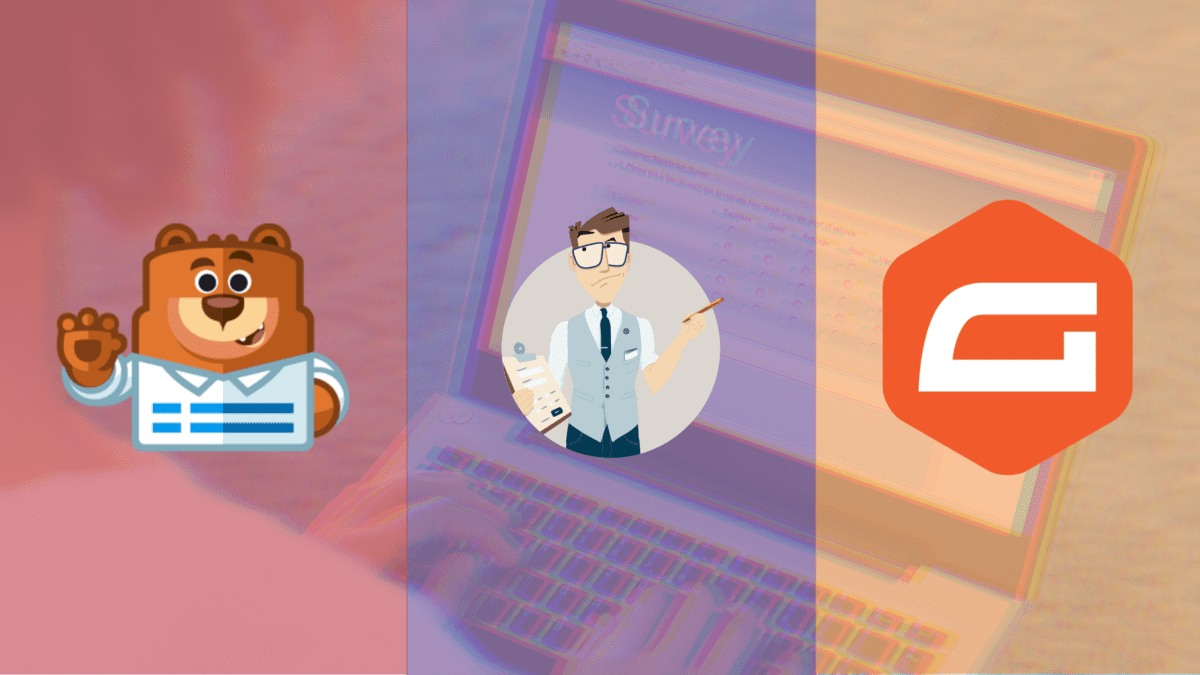






Additional Resources