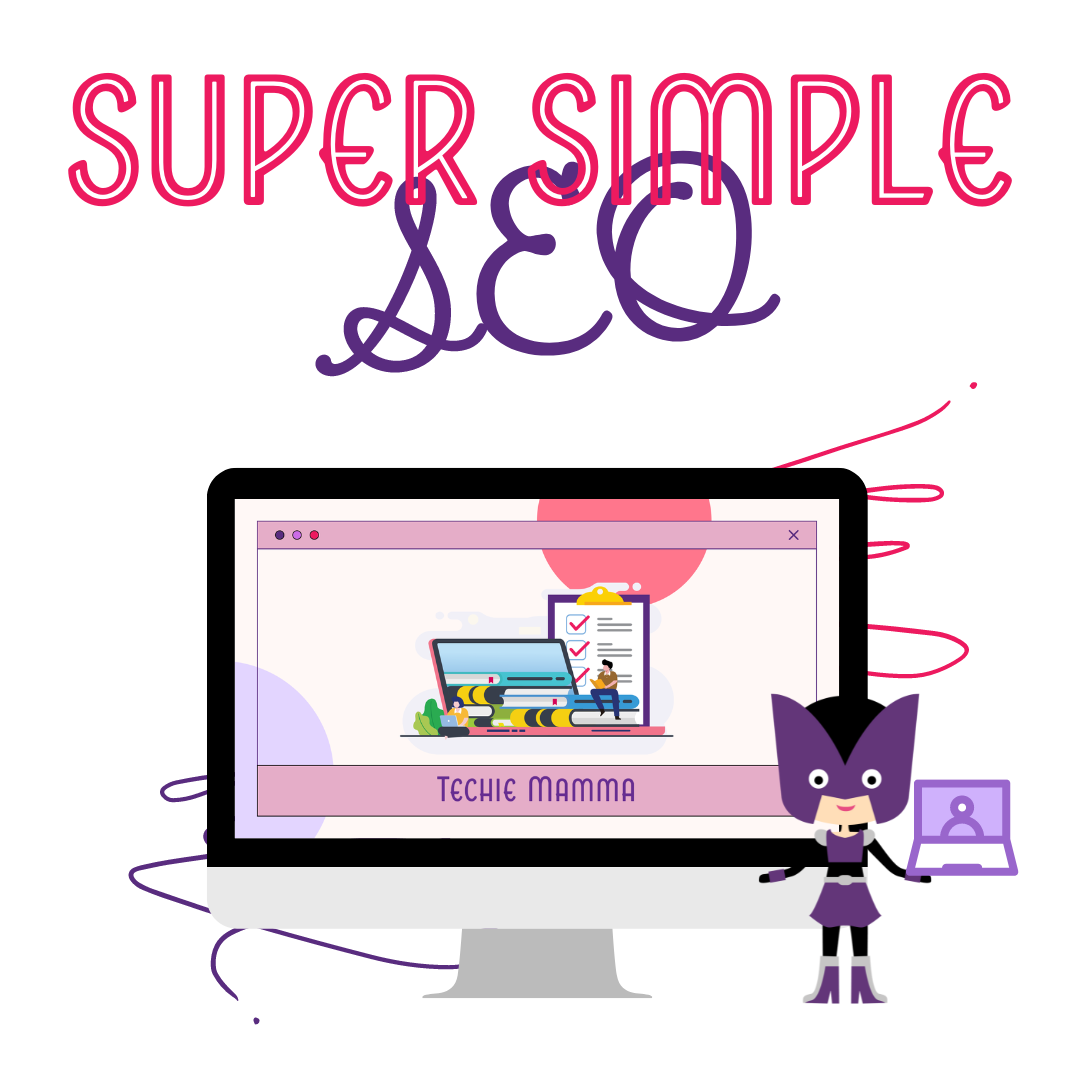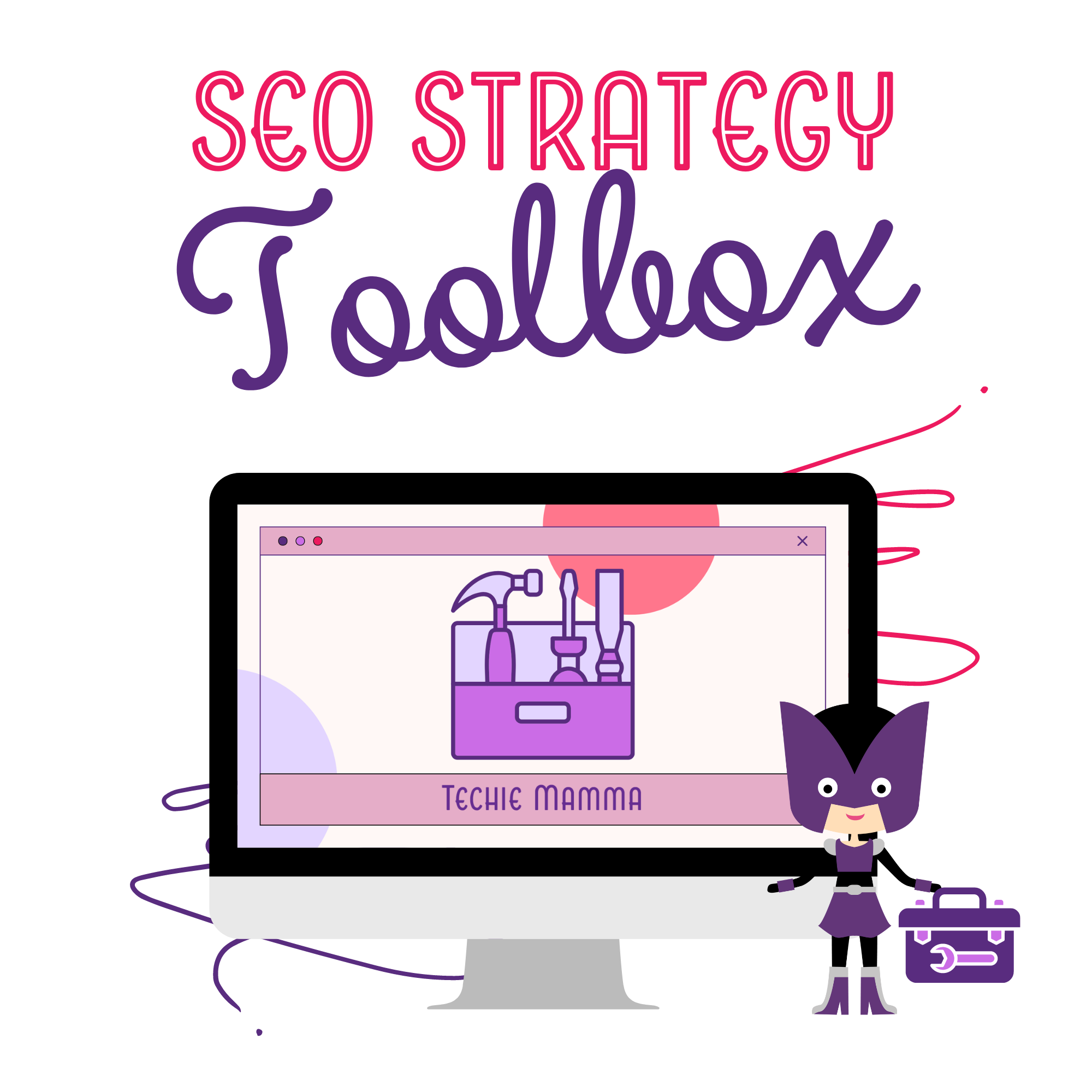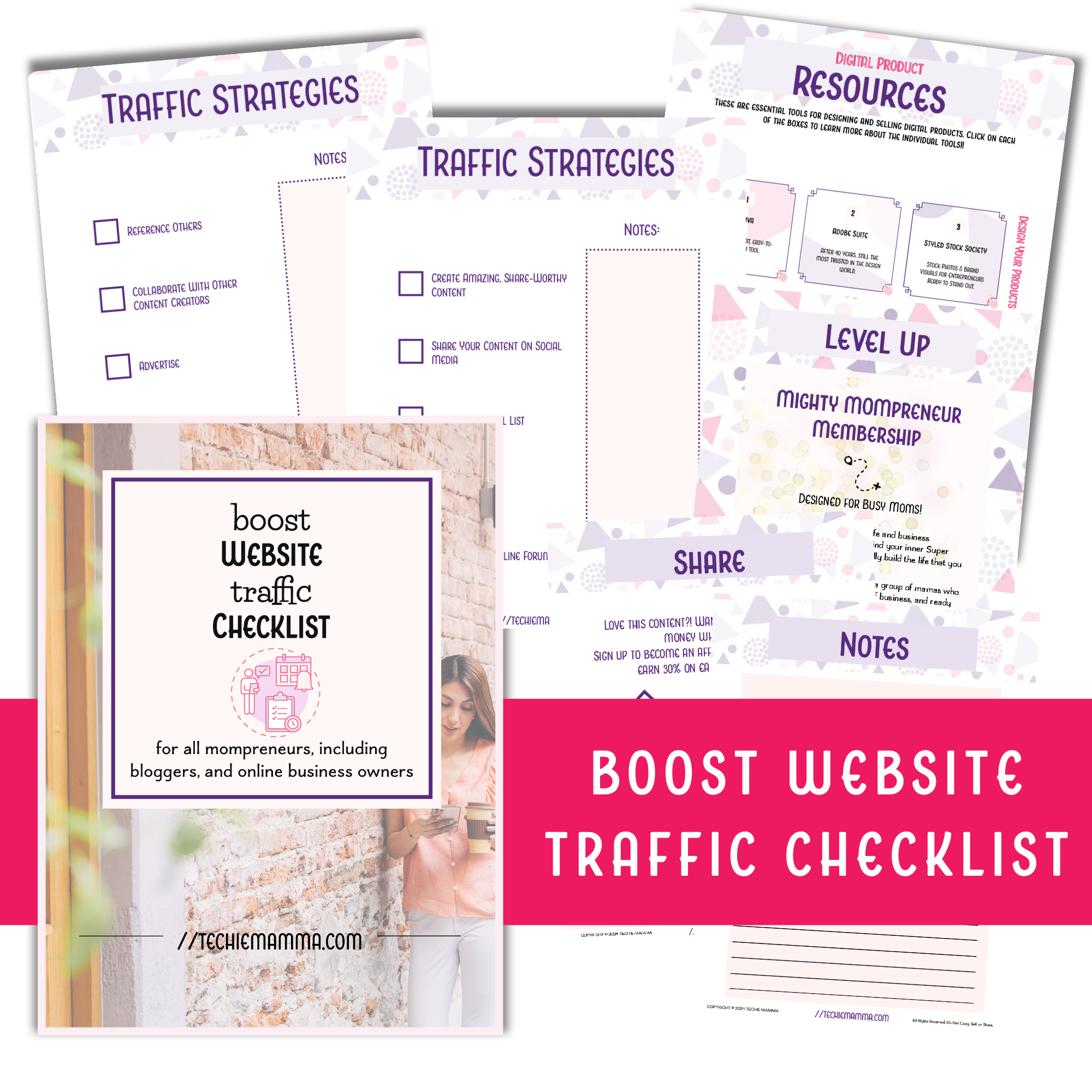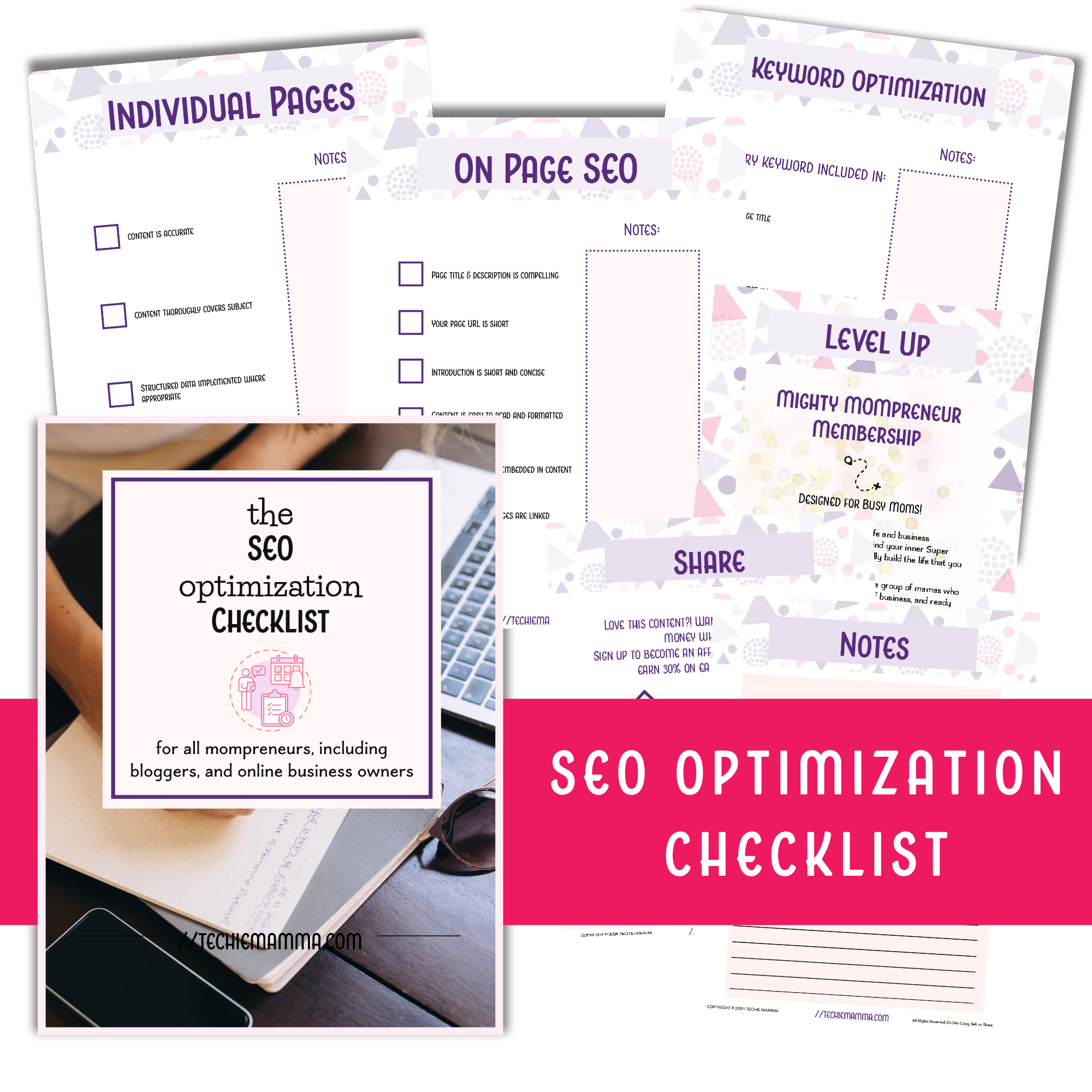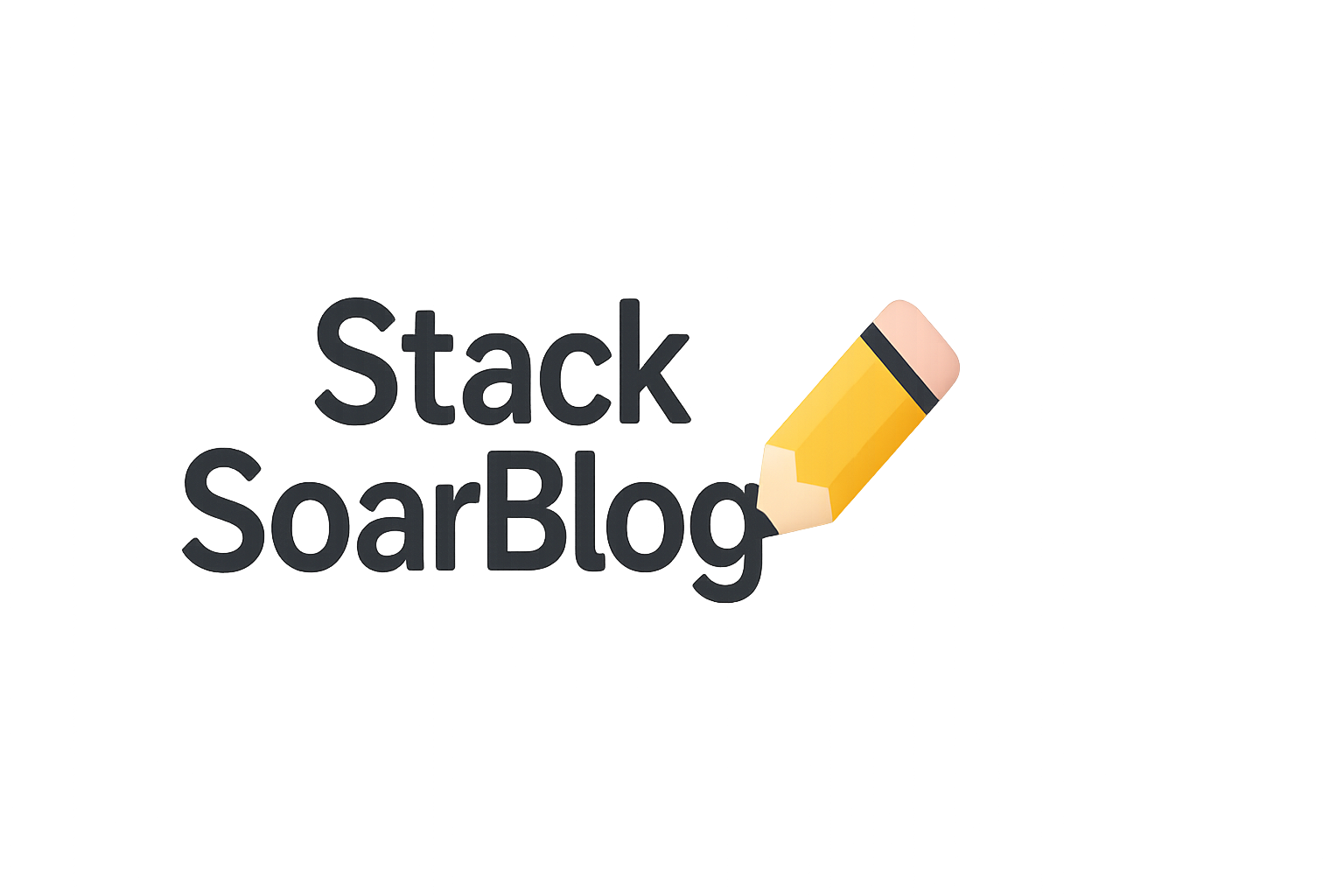A 6 step guide to writing your fastest, best blog post
Do you want to write fantastic blog posts that drive engagement and attract your Ideal Audience? Check out these 6 steps to your best business blog post from copywriter Gillian Hill.

When you buy through links on our site, we may earn a small commission at no additional cost to you. As an Amazon Affiliate I earn from qualifying purchases. I only recommend products and services that I think will help you on your Mompreneur journey and all opinions expressed here are our own. You can read my full disclaimer here.

Do you struggle with what to write about on your blog? Does your weekly posting day creep up, filling you with dread as you keep putting off writing the thing?
Even as a content creator, I know that feeling. When you’re busy with client work or making products, it can be hard to change lanes and start thinking about writing.
If you’re willing to put a bit of time into this at the start of the month, however (and you’ll be pleased to hear you don’t even have to write during these sessions!) then you can streamline the process so that when it comes to writing the post and preparing to publish it, life will feel muuuuch easier.
Step 1 – Strategy
This is the hardest bit, in some ways, as there’s no easy fix for putting the work in. But you don’t have to do any writing here, and if you set your strategy up once, it cascades through the other steps and makes them much faster to implement when you get to them.
Who is your Ideal Audience?
You’ve probably thought about your Ideal Client before. But you also need to identify your Ideal Audience – who will read your content. It won’t just be your Ideal Client, or at least if it is, it’s that person as they go through a journey of learning about a problem they have, identifying it and figuring out the possible solutions available, and then narrowing down that the solution you offer is the best fit for them. It even includes clients who have already purchased from you that you want to keep loyal to your brand.
Some of the readers in your Ideal Audience won’t be ready to buy yet, or have just bought and won’t be ready to buy again for quite some time. Some of them will realize, as they learn more about you, that while they need the solution you offer, the way you offer it won’t work for them as well as what your competitor offers. Using your content to help people self-select out of your brand and solution is valuable too – these people were never going to buy from you, or if they were, they wouldn’t have become happy customers or fans. Using your content to have them remove themselves from your funnel means you don’t have to spend time on 1:1 calls with them, trying to persuade them to buy.
Step 2 – creating a content calendar
Once you have a strategy in place, creating a calendar isn’t as daunting as it sounds. Figure out one or two main social media channels where your Ideal Audience hang out, and how often you want to post. Start with weekly blog posts of your own, then repurpose that content onto the other social media channels. That instantly gives you 12 pieces of content!
Write to a theme or goal
If you have a launch coming up, write all your pieces for a month about the problem that launch is going to help your Ideal Audience solve. If you don’t have anything new ready to release, focus on one area of what you do or what problem you solve, and write connected pieces on that one issue, maybe even a series. If you have a large post that you’re desperate to write about but don’t know where to start, it might be that breaking it up into 3 or 4 separate posts helps the flow, and could cover much of your content for that month.
Add a few other shorter pieces in, depending on the frequency you want to post on the social media channels, and you’ve created a calendar so much more useful to your audience than motivational quotes from $11 downloads you’ve purchased that claim to provide a year’s worth of content!
Step 3 – write your first draft!
This is where it can get hard, if you’re not a writer! But because you know the goal of each piece of content, where it came from (a blog post) and where it’s leading to (solving problems for your Ideal Audience) it should be much easier to write these than in the past. Block of a few hours once each month, and get it done.
Start with outlines
Starting your content creation with an outline can really help if you’re unsure of what to say as you put pen to paper (or fingers to keyboard). Instead of writing around your subject for a while before you warm up, plan out what key points you want to cover in your post. Remember the goal of the content. Once you’ve outlined, flesh out each point into a paragraph. If you’re getting stuck on one post, move onto the next and see if writing about that helps unlock what you want to say. If your content is related, it often helps to write a later post and that helps clarify what you want to say at an earlier stage in the process.

SmartStack Hive
Choose The Plan For You & Your Business
Your go-to productivity hive for mastering the tech, systems, and automations that keep your business buzzing without overwhelm. In SmartStack Hive, we stack the smartest tools, workflows, and strategies so you can work less, flow more, and scale confidently.
✨ Buzz into SmartStack Hive today — stack smart, soar higher!
Step 4 – create your graphics, add images and links, and create your headlines
Once your main content is created (at least your blog posts) you can create graphics and images for the posts themselves and other spin off pieces you are using on social media channels. Working on the same areas means you will create a flow between all the pieces which will be especially useful if your posts are part of a series or related. Make sure to add internal links from each post to the other ones that are relevant, or any previous posts you’ve written.
Headlines come last
And last, write your headlines. Use a working title when you write your first draft. It’s often the case that it’s not clear what a piece is really about until it’s complete. Go back, re-read your posts, and then think about headlines. If the pieces are related or in a series, this is a great way to make sure your series sounds cohesive, and will encourage search engines to show your Ideal Audience the other content.
Step 5 – take a break, then edit
A bonus of creating your content at the beginning of the month, is that it allows you to take a break before editing it. Once you’ve finished all the content for that month, you might realize you want to add something else to an earlier post, or change the emphasis in one piece so you can add more or less of that point to another one.
Here’s a link to sign up for an Editing Checklist I created.
Step 6 – post – and engage!
It’s not enough to post your content – you have to engage with your Ideal Audience, so they see it. That means replying to any comments made, but also sharing it widely, and engaging on other people’s posts so there’s a chance they look for or are provided with your content during a search. As important as your responsibility for creating great content is your responsibility for sharing it and engaging with your Ideal Audience, so they come to know, like and trust you.
And there you have it! If that sounds daunting, I understand. It’s why I created a framework for this process, one I’m going to be teaching in my private FB group Blog Writing Basics. I’m doing a FREE 5-day challenge to write your best blog post, starting May 4. If you’re interested, check out the group here, we’re going to work together on creating a great post, and then we’ll all engage together with our posts, in the supportive and private environment of the group.
Further Reading, Tools, and Resources
Read Next









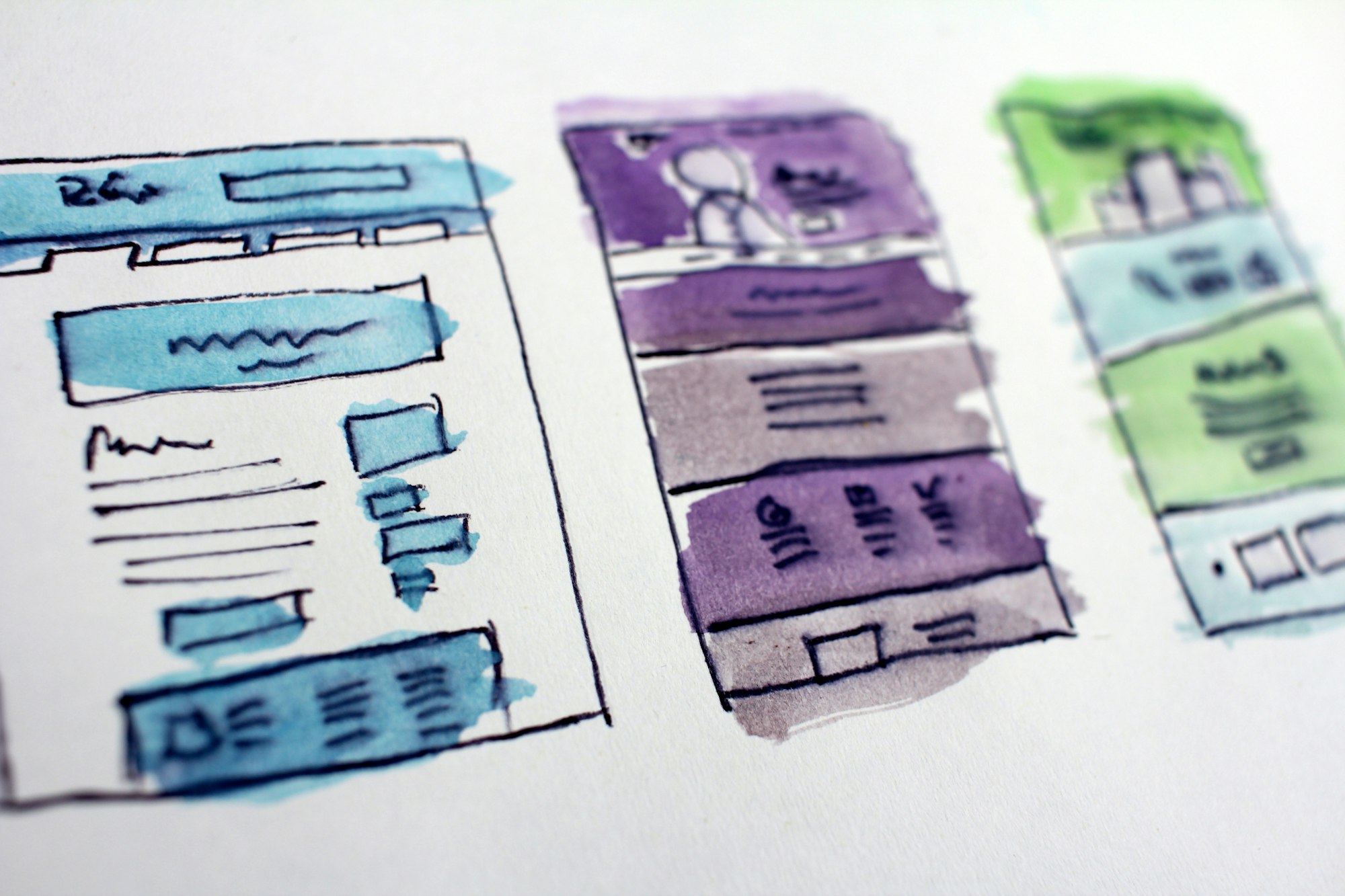



Offers